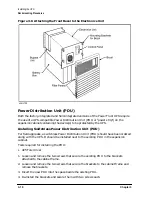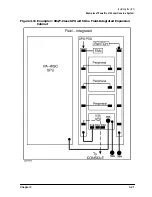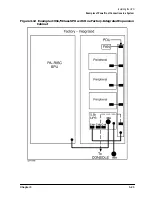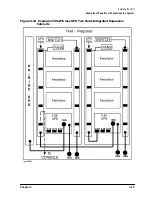Chapter 3
3-13
Installing the UPS
Rackmounting Procedures
WARNING
If the Precharge Failure LED is blinking, do not reinstall the Battery
Precharge Shorting Plate. Severe product damage can result. Refer
to “Case 14 (Abnormal) — Battery Precharge Failure” in Chapter 6.
8. Orient the plate so that the notch on the plate is positioned over the Battery Box cable
connector, then reattach the plate making sure that the prongs on the plate are pressed
firmly into the clips in the Electronics Unit. See Figure 3-9.
Attaching the plate is not trivial. You may need to rock the plate back and forth as you
push it in.
Figure 3-9 Reattaching Battery Precharge Shorting Plate
9. Tighten the two thumbscrews at the sides of the plate.
Содержание PowerTrust A3589A
Страница 7: ...Contents Contents 5 ...
Страница 8: ...Contents 6 Contents ...
Страница 10: ...Contents 8 Figures ...
Страница 12: ...Contents 10 Tables ...
Страница 14: ...2 ...
Страница 20: ...Preface 8 ...
Страница 22: ...Preface 10 ...
Страница 52: ...1 30 Chapter1 Overview Specifications Figure 1 8 UPS Input Voltage Transfer Points ...
Страница 56: ...1 34 Chapter1 Overview UPS Modes Figure 1 10 Simplified UPS 5 5 kVA UPS Block Diagram ...
Страница 62: ...1 40 Chapter1 Overview Support Information ...
Страница 76: ...2 14 Chapter2 Unpacking and Inspecting Shipping and Storage Requirements ...
Страница 104: ...3 28 Chapter3 Installing the UPS Examples of PowerTrust Connections in a System ...
Страница 116: ...5 4 Chapter5 Verification Procedures Load Testing ...
Страница 148: ...7 6 Chapter7 Cleaning and Maintenance Exchanging Batteries Fan ...
Страница 190: ...A 42 AppendixA HP UX UPS Monitor Error Messages Log Only Messages ...
Страница 218: ...C 8 AppendixC Configuring the OS for the PowerTrust UPS Power Failing the UPS ...