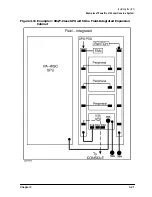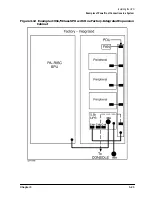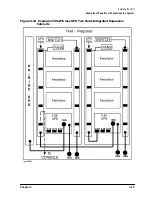4-4
Chapter 4
Power-On/Power-Off Procedures
Power-Off Procedures
Power-Off Procedures
Powering-Off the UPS for an Extended Time
You should follow the procedure for powering off the UPS for an extended time when:
• A power failure has occurred or input AC power will be off for an extended time (more
than 24 hours).
Should input AC power fail, the UPS, if in Normal mode, will supply battery generated
AC output to the connected equipment for up to 15 minutes. During extended power
failures, the unit will warn you approximately three minutes before battery power is
depleted. The three-minute warning consists of a repeating sequence of three audible
beeps followed by approximately ten seconds of silence. If you hear the warning, you
should immediately prepare for a loss of AC power to the connected equipment. See
“Power Failure Operation” in Chapter 1.
When the input AC power is restored, the UPS will automatically recharge its batteries
as long as the UPS/BATTERY switch is in the
ENABLE
position, and the MAIN INPUT
breaker is in the ON position.
The recharge can take up to 14.5 hours for a 90% recharge. The recharge time may be
considerably less if the batteries are not fully discharged.
• The UPS will be stored, shipped or otherwise be out of service.
NOTE
The UPS batteries should be recharged periodically to maintain battery life.
Refer to “Shipping and Storage Requirements” in Chapter 2.
Use the following procedure to power off the UPS for an extended time:
1. Power down the equipment connected to the UPS.
2. Set the Output On/Output Off switch to
Output Off
.
3. Set the UPS/BATTERY switch to
DISABLE
.
4. Set the MAIN and BYPASS INPUT breakers to the OFF position.
5. Set the Output breakers to the OFF position.
6. If the unit is to be stored or shipped, disconnect the battery cable.
Powering Off the UPS for a Short Time
If input AC power will be interrupted for a short time (less than 24 hours), you can use the
following procedure to power off the UPS to save the batteries from undue discharge,
which would result in a reduction in battery life and longer recharge times.
1. Power down the equipment connected to the UPS.
2. Set the Output On/Output Off switch to
Output Off
.
Содержание PowerTrust A3589A
Страница 7: ...Contents Contents 5 ...
Страница 8: ...Contents 6 Contents ...
Страница 10: ...Contents 8 Figures ...
Страница 12: ...Contents 10 Tables ...
Страница 14: ...2 ...
Страница 20: ...Preface 8 ...
Страница 22: ...Preface 10 ...
Страница 52: ...1 30 Chapter1 Overview Specifications Figure 1 8 UPS Input Voltage Transfer Points ...
Страница 56: ...1 34 Chapter1 Overview UPS Modes Figure 1 10 Simplified UPS 5 5 kVA UPS Block Diagram ...
Страница 62: ...1 40 Chapter1 Overview Support Information ...
Страница 76: ...2 14 Chapter2 Unpacking and Inspecting Shipping and Storage Requirements ...
Страница 104: ...3 28 Chapter3 Installing the UPS Examples of PowerTrust Connections in a System ...
Страница 116: ...5 4 Chapter5 Verification Procedures Load Testing ...
Страница 148: ...7 6 Chapter7 Cleaning and Maintenance Exchanging Batteries Fan ...
Страница 190: ...A 42 AppendixA HP UX UPS Monitor Error Messages Log Only Messages ...
Страница 218: ...C 8 AppendixC Configuring the OS for the PowerTrust UPS Power Failing the UPS ...