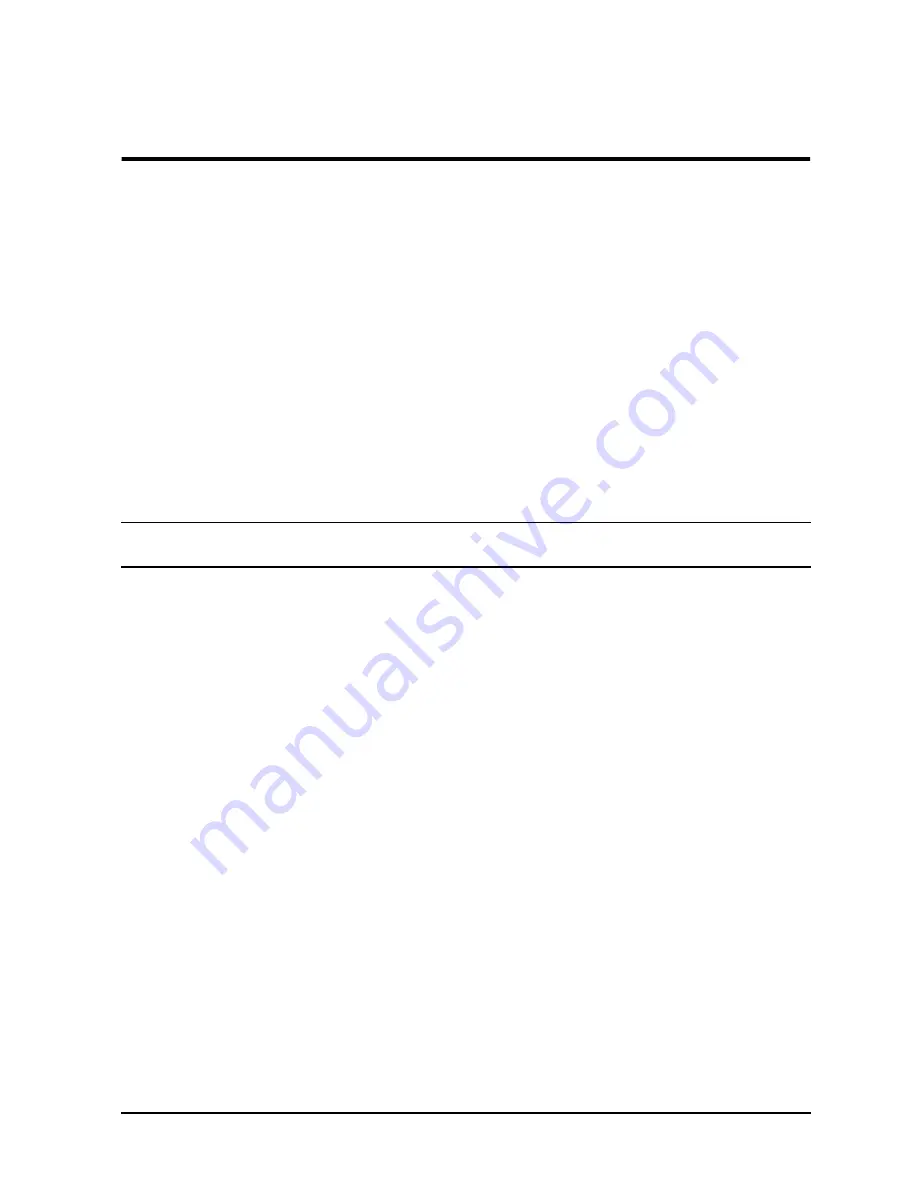
Chapter 6
6-1
Troubleshooting
6
Troubleshooting
This chapter provides some information to assist you in troubleshooting the UPS. Using it
will help you determine the urgency of the condition and possible actions to take. These
are the topics in this chapter.
• Troubleshooting aids
• RS-232 UPS port does not respond
• Overtemperature considerations
• Alarm indicators
• Normal and abnormal UPS conditions
Figure 6-1 shows the different combinations of indicator lights and warning alarms that
can occur on a UPS as well as the conditions (cases) under which these lights and alarms
activate. The discussion of each case provides a meaning, a cause, and suggested actions.
WARNING
If there is any action or procedure you do not understand, or are not
qualified to perform, do not attempt to perform it.
Содержание PowerTrust A3589A
Страница 7: ...Contents Contents 5 ...
Страница 8: ...Contents 6 Contents ...
Страница 10: ...Contents 8 Figures ...
Страница 12: ...Contents 10 Tables ...
Страница 14: ...2 ...
Страница 20: ...Preface 8 ...
Страница 22: ...Preface 10 ...
Страница 52: ...1 30 Chapter1 Overview Specifications Figure 1 8 UPS Input Voltage Transfer Points ...
Страница 56: ...1 34 Chapter1 Overview UPS Modes Figure 1 10 Simplified UPS 5 5 kVA UPS Block Diagram ...
Страница 62: ...1 40 Chapter1 Overview Support Information ...
Страница 76: ...2 14 Chapter2 Unpacking and Inspecting Shipping and Storage Requirements ...
Страница 104: ...3 28 Chapter3 Installing the UPS Examples of PowerTrust Connections in a System ...
Страница 116: ...5 4 Chapter5 Verification Procedures Load Testing ...
Страница 148: ...7 6 Chapter7 Cleaning and Maintenance Exchanging Batteries Fan ...
Страница 190: ...A 42 AppendixA HP UX UPS Monitor Error Messages Log Only Messages ...
Страница 218: ...C 8 AppendixC Configuring the OS for the PowerTrust UPS Power Failing the UPS ...
















































