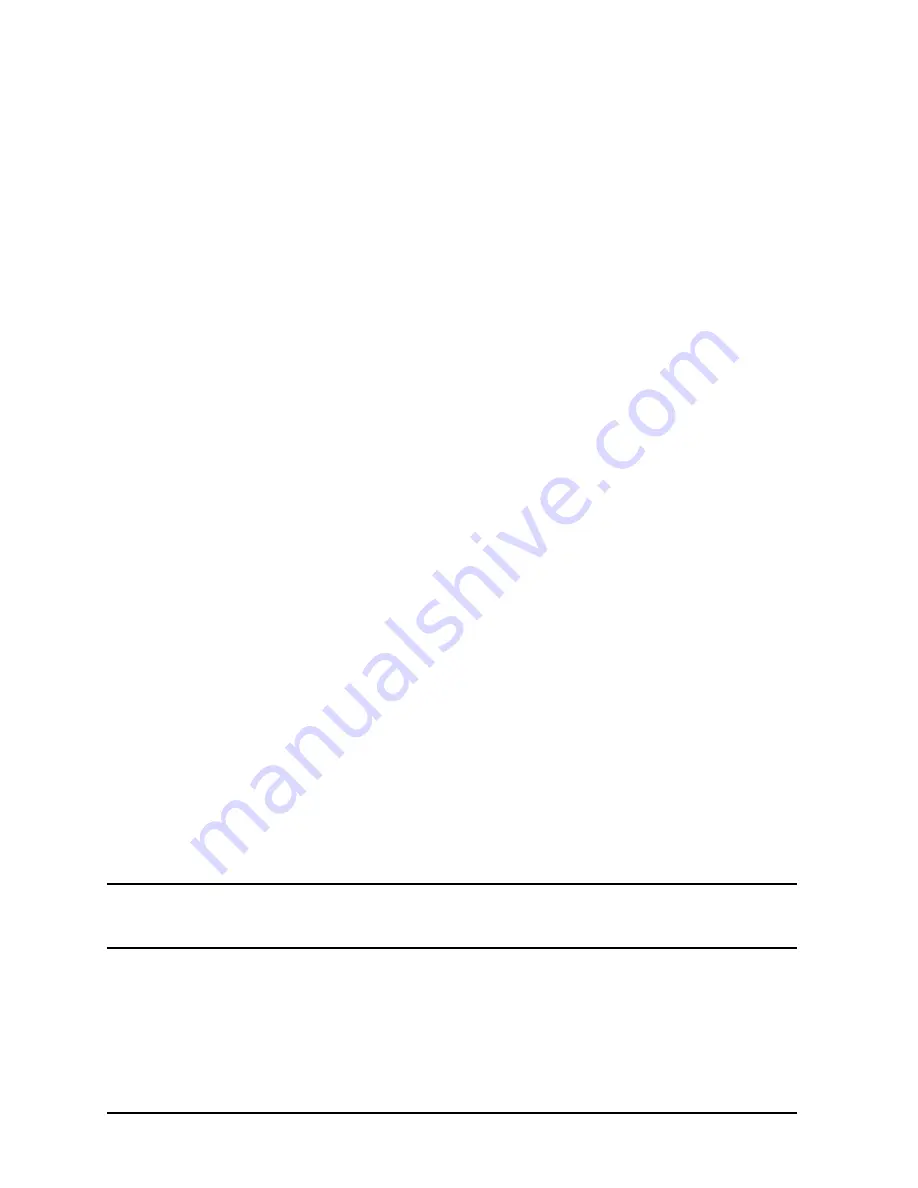
6-12
Chapter 6
Troubleshooting
UPS Running on AC Power with Audible Alarm
Cause:
The unit senses an overtemperature condition when the UPS reaches 40
°
C
or higher. The overheating may be caused by the unit itself or the
environment.
Action:
• For Systems without automatic shutdown procedure:
1. Prepare to power-off the protected equipment and the UPS.
2. Check if there is a problem with the environment, and if so, take
actions to correct the problem.
3. If the problem is with the unit, power-off the UPS, and call HP
Service. See “Power-Off Procedures” in Chapter 4.
• For Systems with automatic shutdown procedure:
1. The HP-UX operating system will power-off the UPS automatically.
2. Check whether there is a problem with the environment, and if so,
take actions to correct the problem.
3. If the problem is with the unit, call HP Service.
Case 4 (Normal or Abnormal) — Bypass Mode
Indicators:
AC Output
lit
Battery Power
not lit
Attention
lit
Caution LED not lit
Enable lit
Audible Alarm: continuous
Meaning:
The UPS is in Automatic or Service Bypass mode. In either of these modes,
the UPS maintains power to the load, as long as AC input power is
present. If input power is lost, however, the power to the load will also be
lost. In addition, in either mode, the load is not protected from brownouts,
surges or excessive input frequency deviations. (The UPS is protected from
overload by the BYPASS and OUTPUT circuit breakers).
NOTE
This case is transitory. After 30 minutes of operation in Automatic or Service
Bypass mode, the UPS will switch to Bypass Sleep mode. See “Case 16
(Normal or Abnormal) — Bypass Sleep Mode”.
Cause:
Normal causes of this case are:
• The UPS has been placed in Automatic Bypass with the red Bypass
Switch Activation Button.
Содержание PowerTrust A3589A
Страница 7: ...Contents Contents 5 ...
Страница 8: ...Contents 6 Contents ...
Страница 10: ...Contents 8 Figures ...
Страница 12: ...Contents 10 Tables ...
Страница 14: ...2 ...
Страница 20: ...Preface 8 ...
Страница 22: ...Preface 10 ...
Страница 52: ...1 30 Chapter1 Overview Specifications Figure 1 8 UPS Input Voltage Transfer Points ...
Страница 56: ...1 34 Chapter1 Overview UPS Modes Figure 1 10 Simplified UPS 5 5 kVA UPS Block Diagram ...
Страница 62: ...1 40 Chapter1 Overview Support Information ...
Страница 76: ...2 14 Chapter2 Unpacking and Inspecting Shipping and Storage Requirements ...
Страница 104: ...3 28 Chapter3 Installing the UPS Examples of PowerTrust Connections in a System ...
Страница 116: ...5 4 Chapter5 Verification Procedures Load Testing ...
Страница 148: ...7 6 Chapter7 Cleaning and Maintenance Exchanging Batteries Fan ...
Страница 190: ...A 42 AppendixA HP UX UPS Monitor Error Messages Log Only Messages ...
Страница 218: ...C 8 AppendixC Configuring the OS for the PowerTrust UPS Power Failing the UPS ...
















































