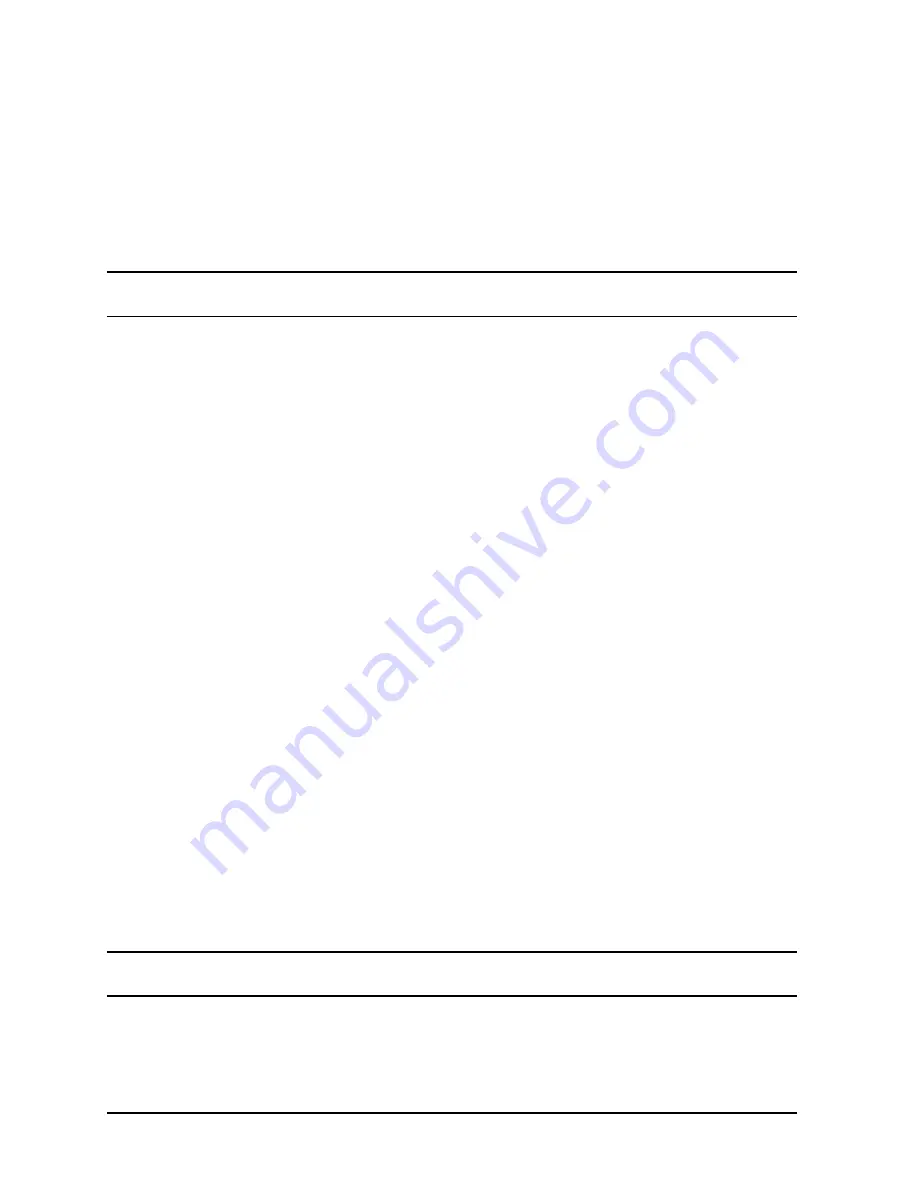
6-16
Chapter 6
Troubleshooting
UPS Running on Battery Power with Audible Alarm
2. Cause 2 - Connect UPS to standard wall outlets or remove line
stabilizers, ferro-resonant transformer, or line conditioner from AC
source to UPS.
3. Cause 3 or 4 - Connect UPS to alternate AC outlets. If problem persists,
contact a qualified electrician to investigate your power line quality.
4. Cause 5 - Check the frequency of the AC input power.
CAUTION
Do not push the red button while the UPS is operating on battery. Damage to
the connected equipment can occur.
Case 7 (Normal) — Low Battery
Indicators:
AC Output
lit
Battery Power
lit
Attention
lit
Caution LED not lit
Enable lit
Audible alarm: 3-beeps every 10 seconds
Meaning:
Low battery voltage warning.
Cause:
During an AC input power failure or brownout, the UPS determined that
the battery voltage is incapable of supporting the load for more than three
minutes.
Action:
• Verify that the MAIN INPUT circuit breaker is ON and that the UPS is
plugged into AC output.
• For systems without automatic shutdown procedure:
1. Power-off the protected equipment until AC power returns.
2. When AC power returns, power on the protected equipment.
• For systems with automatic shutdown procedure:
1. No action is required. The HP-UX system will power-down the
UPS automatically.
2. The system will power-up automatically when AC power returns.
CAUTION
Do not push the red button while the UPS is operating on battery. Damage to
the connected equipment can occur.
Содержание PowerTrust A3589A
Страница 7: ...Contents Contents 5 ...
Страница 8: ...Contents 6 Contents ...
Страница 10: ...Contents 8 Figures ...
Страница 12: ...Contents 10 Tables ...
Страница 14: ...2 ...
Страница 20: ...Preface 8 ...
Страница 22: ...Preface 10 ...
Страница 52: ...1 30 Chapter1 Overview Specifications Figure 1 8 UPS Input Voltage Transfer Points ...
Страница 56: ...1 34 Chapter1 Overview UPS Modes Figure 1 10 Simplified UPS 5 5 kVA UPS Block Diagram ...
Страница 62: ...1 40 Chapter1 Overview Support Information ...
Страница 76: ...2 14 Chapter2 Unpacking and Inspecting Shipping and Storage Requirements ...
Страница 104: ...3 28 Chapter3 Installing the UPS Examples of PowerTrust Connections in a System ...
Страница 116: ...5 4 Chapter5 Verification Procedures Load Testing ...
Страница 148: ...7 6 Chapter7 Cleaning and Maintenance Exchanging Batteries Fan ...
Страница 190: ...A 42 AppendixA HP UX UPS Monitor Error Messages Log Only Messages ...
Страница 218: ...C 8 AppendixC Configuring the OS for the PowerTrust UPS Power Failing the UPS ...
















































