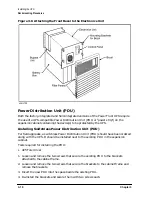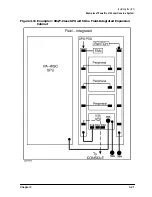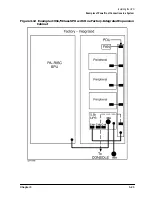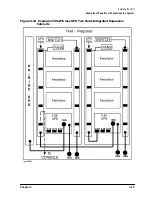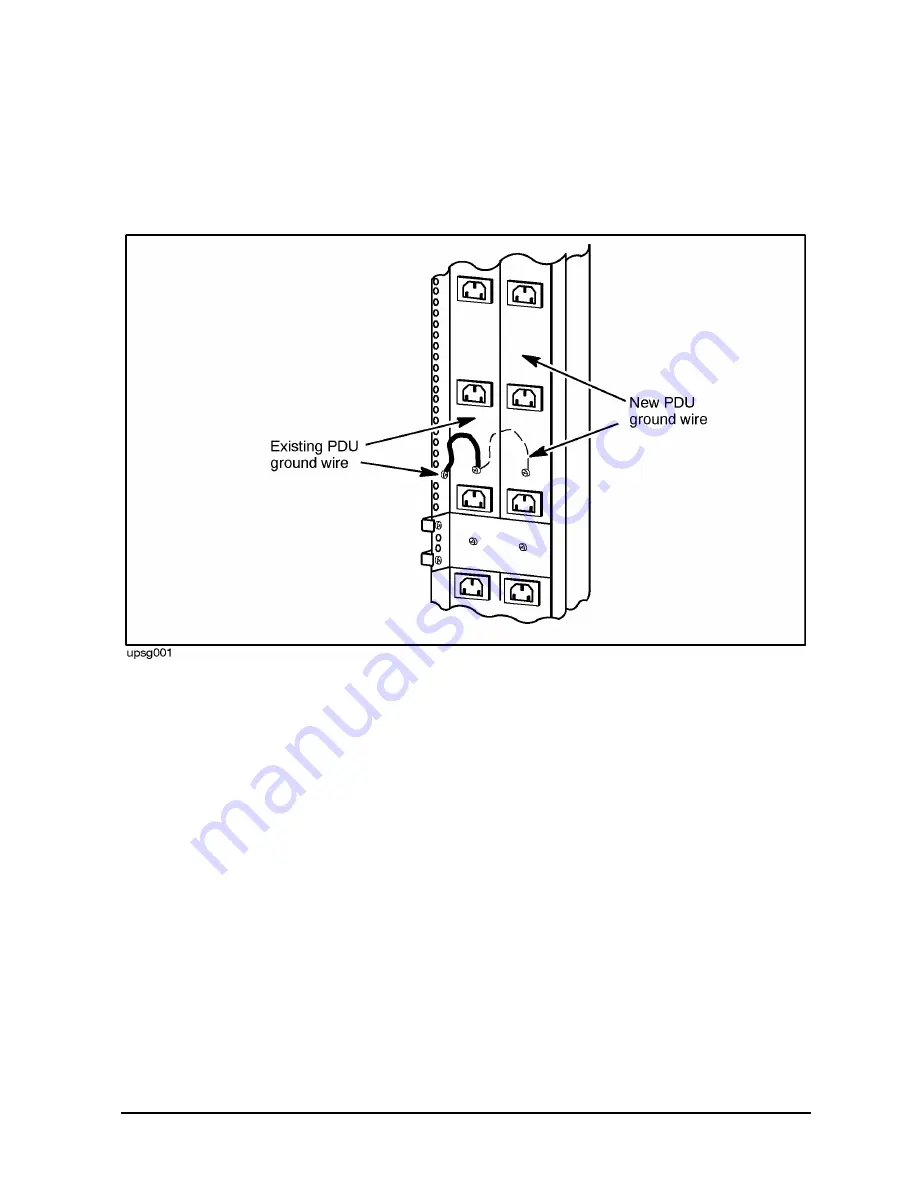
Chapter 3
3-11
Installing the UPS
Rackmounting Procedures
5. Insert and tighten two screws at each bracket to secure both PDUs to each bracket.
6. Attach a ground wire from the new PDU to the chassis (see Figure 3-7). This ground
wire is required for safe operation of the unit.
Figure 3-7 PDU Ground Connection
Connecting the Battery Box Cable to the Electronics Unit
Use the following procedure to connect the cable from the Battery Box to the Electronics
Unit.
1. Before you begin, make sure the UPS/BATTERY switch is set to
DISABLE
.
2. Locate the Battery Precharge Shorting Plate that covers the battery cable connector.
See Figure 3-8.
Содержание PowerTrust A3589A
Страница 7: ...Contents Contents 5 ...
Страница 8: ...Contents 6 Contents ...
Страница 10: ...Contents 8 Figures ...
Страница 12: ...Contents 10 Tables ...
Страница 14: ...2 ...
Страница 20: ...Preface 8 ...
Страница 22: ...Preface 10 ...
Страница 52: ...1 30 Chapter1 Overview Specifications Figure 1 8 UPS Input Voltage Transfer Points ...
Страница 56: ...1 34 Chapter1 Overview UPS Modes Figure 1 10 Simplified UPS 5 5 kVA UPS Block Diagram ...
Страница 62: ...1 40 Chapter1 Overview Support Information ...
Страница 76: ...2 14 Chapter2 Unpacking and Inspecting Shipping and Storage Requirements ...
Страница 104: ...3 28 Chapter3 Installing the UPS Examples of PowerTrust Connections in a System ...
Страница 116: ...5 4 Chapter5 Verification Procedures Load Testing ...
Страница 148: ...7 6 Chapter7 Cleaning and Maintenance Exchanging Batteries Fan ...
Страница 190: ...A 42 AppendixA HP UX UPS Monitor Error Messages Log Only Messages ...
Страница 218: ...C 8 AppendixC Configuring the OS for the PowerTrust UPS Power Failing the UPS ...