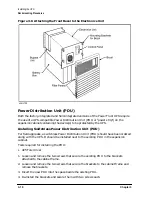3-4
Chapter 3
Installing the UPS
Rackmounting Procedures
2. Install two rails at the bottom-most position in the expansion cabinet. Four clip-nuts
are needed and should be placed in the 3rd hole up from the bottom on each cabinet side
frame rail. (Refer to Figure 3-1.)
Do not install rail stops. If rail stops have been installed on the rails, they should be
removed.
3. Eight clip-nuts are needed to secure the Battery Box. Two clip-nuts should be placed on
each cabinet side rail, one in the 6th hole and one in the 13th hole up from the bottom of
the cabinet side rail.
Figure 3-1 Rail Locations for the Battery Box
4. With the help of one other person, slide the Battery Box onto the rackmount rails from
the rear of the expansion cabinet so that the opening containing the battery cable is at
the back of the cabinet. The battery cable is located behind the plastic cover marked
"REMOVE FOR ASSEMBLY." See Figure 3-8.
5. Using a Torx driver, attach two screws at each corner of the Battery Box. See Figure
3-2.
Содержание PowerTrust A3589A
Страница 7: ...Contents Contents 5 ...
Страница 8: ...Contents 6 Contents ...
Страница 10: ...Contents 8 Figures ...
Страница 12: ...Contents 10 Tables ...
Страница 14: ...2 ...
Страница 20: ...Preface 8 ...
Страница 22: ...Preface 10 ...
Страница 52: ...1 30 Chapter1 Overview Specifications Figure 1 8 UPS Input Voltage Transfer Points ...
Страница 56: ...1 34 Chapter1 Overview UPS Modes Figure 1 10 Simplified UPS 5 5 kVA UPS Block Diagram ...
Страница 62: ...1 40 Chapter1 Overview Support Information ...
Страница 76: ...2 14 Chapter2 Unpacking and Inspecting Shipping and Storage Requirements ...
Страница 104: ...3 28 Chapter3 Installing the UPS Examples of PowerTrust Connections in a System ...
Страница 116: ...5 4 Chapter5 Verification Procedures Load Testing ...
Страница 148: ...7 6 Chapter7 Cleaning and Maintenance Exchanging Batteries Fan ...
Страница 190: ...A 42 AppendixA HP UX UPS Monitor Error Messages Log Only Messages ...
Страница 218: ...C 8 AppendixC Configuring the OS for the PowerTrust UPS Power Failing the UPS ...