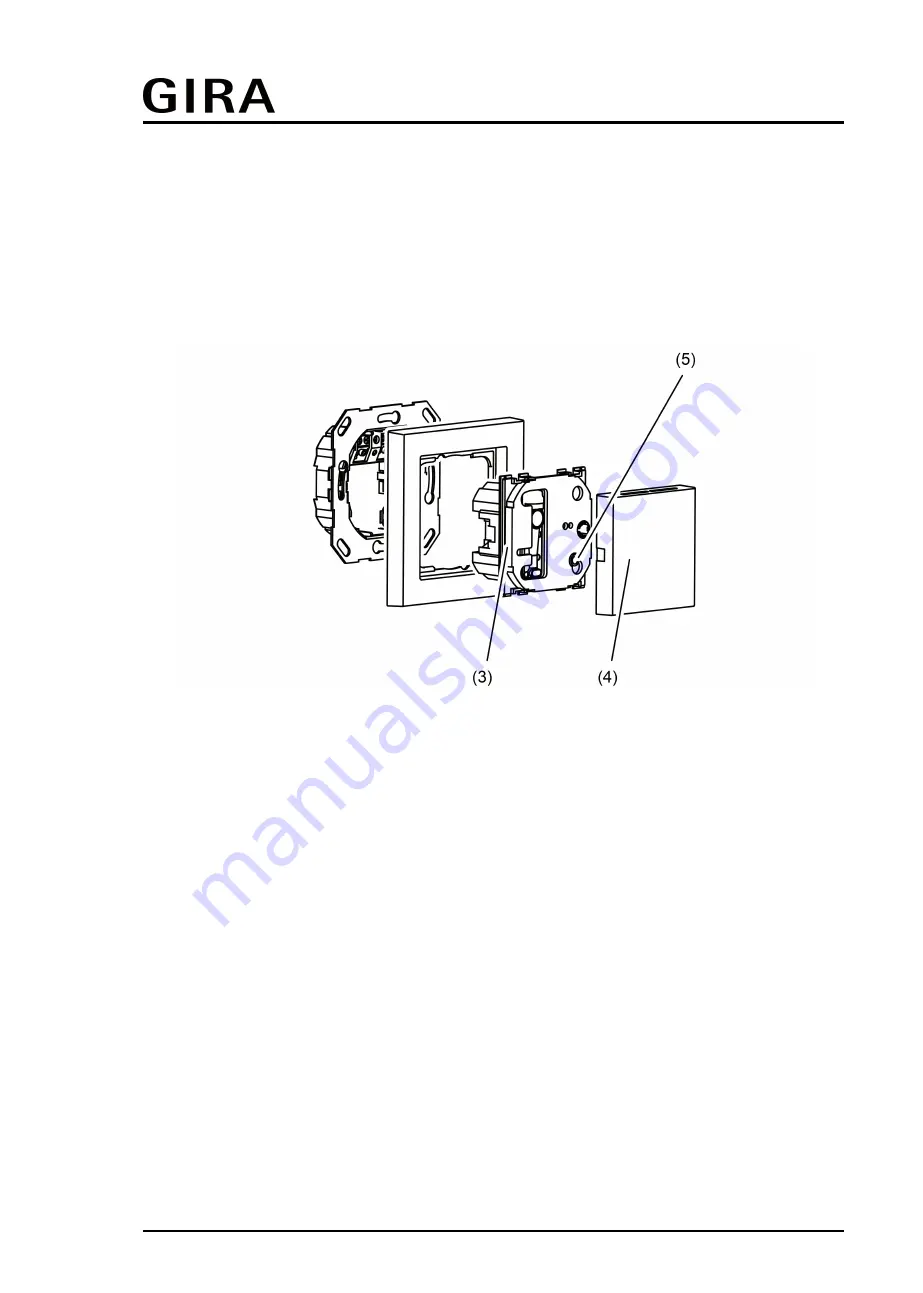
Order No. 2104 ..
2.4 Commissioning
Loading the physical address and application software
The commissioning of the device is basically confined to programming of the physical address
and the application data with the ETS.
Project design and commissioning of the device using the ETS 3.0d with Patch A or newer
versions.
The device is connected and ready for operation.
An appropriate device must be created and configured in the ETS project.
Figure 6: Location of the programming button and LED
The programming button is located behind the blank cover (4) on the electronics cover (3) .The
programming button is located behind the blank cover (4) on the electronics cover (3)
(Figure 6).
o
Remove the blank cover (4) if it is already mounted.
o
Activating Programming mode: push the programming button (5).
The programming LED (5) lights up red.
o
Program the physical address with the help of the ETS.
The programming LED goes out.
o
Record the physical address on the device connection terminal insert and on the back of
the electronics cover.
i
Observe the correct assignment of inserts and covers when assembling after painting or
wallpapering work.
o
Mount blank cover.
o
Load the application data into the device using the ETS.
i
If the device was programmed with wrong application data, the device is without function
after the commissioning.
Page 12 of 171
Mounting, electrical connection and operation
Содержание CO2-Sensor
Страница 42: ...Order No 2104 Figure 7 CO2 concentration Page 42 of 171 Software KNX CO2 sensor Functional description...
Страница 74: ...Order No 2104 Page 74 of 171 Software KNX CO2 sensor Functional description...
Страница 165: ...Order No 2104 See channel 1 Disable Page 165 of 171 Software KNX CO2 sensor Parameters...













































