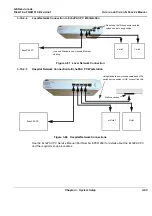GE H
EALTHCARE
D
IRECTION
FQ091013, R
EVISION
1
V
IVID
I
N
AND
V
IVID
Q
N S
ERVICE
M
ANUAL
3-102
Section 3-10 - Connectivity Setup
3-10-3-8
Configuring the Vivid
i
n/ Vivid q N and Network PC for a Peer-to-Peer Connection
NOTE:
The following steps are performed on the Vivid i n/ Vivid q N scanner.
The instruction Select = trackball to the specific item and press the Set button on the control panel.
1.) On the Vivid
i
n/ Vivid q N control panel, press the
Config
button.
2.) From the System Configuration window, click the
Connectivity
tab at the bottom of the window.
The Connectivity dialog box opens.
3.) Select the
TCPIP Tab.
4.) Trackball to the
Advanced
tab and press the
Set
button on the control panel.
5.) Select the
Local Area Connection
, as shown in
.
6.) Press the
Menu
button on the control panel.
7.) From the drop-down menu, select
Properties
.
The Local Area Connection Properties dialog box opens.
Figure 3-105 Connectivity Dialog Box - TCPIP Advanced Tab
Figure 3-106 Local Area Connection Properties
Содержание FL000090
Страница 2: ......
Страница 30: ...GE HEALTHCARE DIRECTION FQ091013 REVISION 1 VIVID I N AND VIVID Q N SERVICE MANUAL xxviii ...
Страница 739: ......