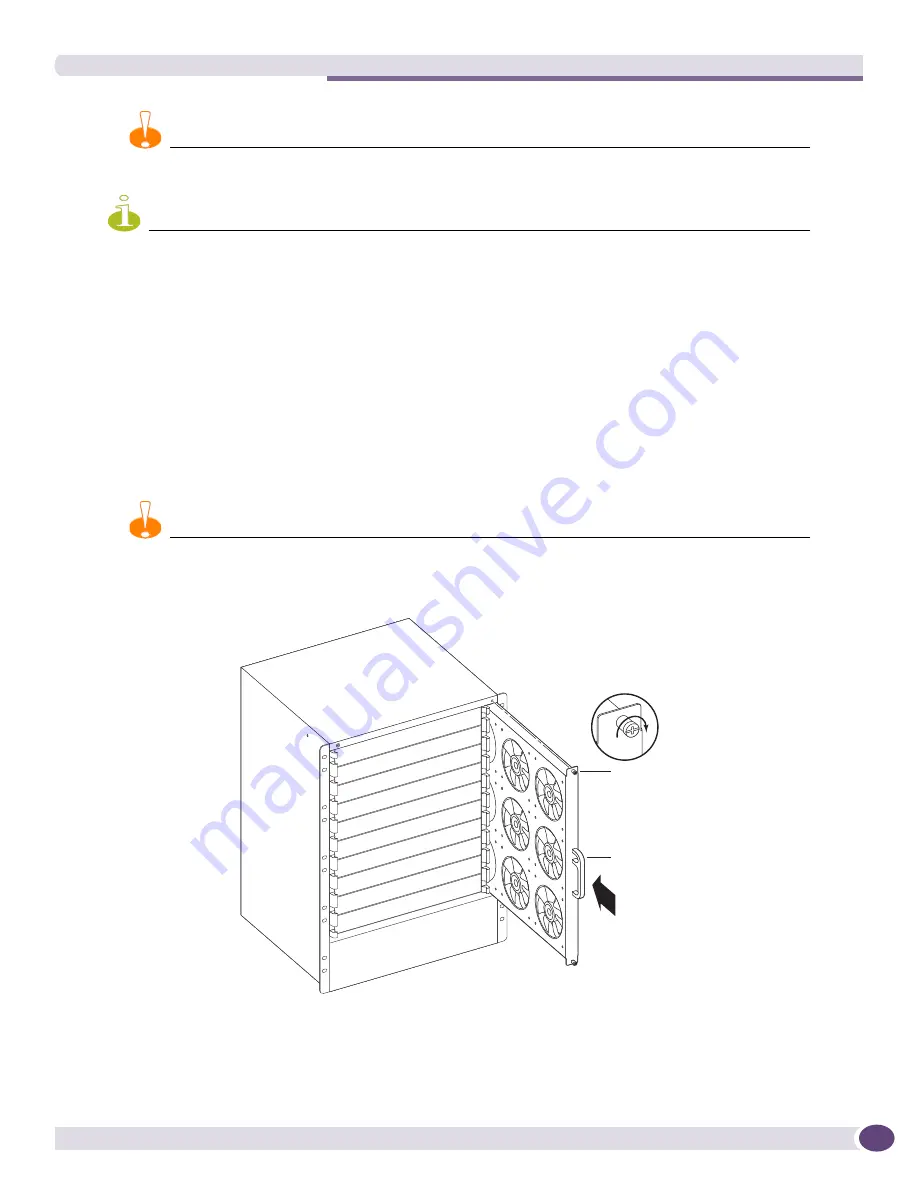
Installing the BlackDiamond 8810 Spare Fan Tray
Extreme Networks Consolidated ExtremeXOS Hardware Installation Guide
219
CAUTION
Be sure that both hands are used to support the weight of the fan tray during removal.
NOTE
Leave the ESD-preventive wrist strap permanently connected to the switch so that it is always available when you
need to touch ESD-sensitive components.
Installing the BlackDiamond 8810 Spare Fan Tray
To install a replacement fan tray into the BlackDiamond 8810 switch:
1
Attach the ESD-preventive wrist strap to your wrist and connect the metal end to the ground
receptacle on the top left corner of the switch.
2
Support the bottom of the fan tray with one hand as you lift the fan tray by the handle using the
other hand. Align the spare fan tray with the fan tray slot on the switch, and then slide the fan tray
into place in the switch (see
Figure 145
and
Figure 146
).
CAUTION
Be sure that both hands are used to support the weight of the fan tray during installation.
Figure 145: Installing the fan tray in the BlackDiamond 8810 switch
ASP030A
Fan Tray
Handle
Fan Tray
Captive
Screws (x2)
Содержание BlackDiamond 10808
Страница 14: ...Table of Contents Extreme Networks Consolidated ExtremeXOS Hardware Installation Guide 14 ...
Страница 18: ...Preface Extreme Networks Consolidated ExtremeXOS Hardware Installation Guide 18 ...
Страница 19: ...1 Site Preparation ...
Страница 20: ......
Страница 40: ...Site Preparation Extreme Networks Consolidated ExtremeXOS Hardware Installation Guide 40 ...
Страница 41: ...2 BlackDiamond Switches ...
Страница 42: ......
Страница 68: ...BlackDiamond 8800 Modules Extreme Networks Consolidated ExtremeXOS Hardware Installation Guide 68 ...
Страница 92: ...BlackDiamond 10808 Series Modules Extreme Networks Consolidated ExtremeXOS Hardware Installation Guide 92 ...
Страница 93: ...3 Installing BlackDiamond Switches and Modules ...
Страница 94: ......
Страница 189: ...4 Installing BlackDiamond Switch Accessories ...
Страница 190: ......
Страница 206: ...BlackDiamond Cable Management Extreme Networks Consolidated ExtremeXOS Hardware Installation Guide 206 ...
Страница 207: ...5 BlackDiamond Maintenance Procedures ...
Страница 208: ......
Страница 239: ...6 Summit Family of Switches ...
Страница 240: ......
Страница 278: ...Summit Family of Switches Extreme Networks Consolidated ExtremeXOS Hardware Installation Guide 278 ...
Страница 335: ...7 Optics ...
Страница 336: ......
Страница 363: ...8 Initial Management Access ...
Страница 364: ......
Страница 368: ...Initial Management Access Extreme Networks Consolidated ExtremeXOS Hardware Installation Guide 368 ...
Страница 369: ...9 Appendixes ...
Страница 370: ......
Страница 414: ...Technical Specifications Extreme Networks Consolidated ExtremeXOS Hardware Installation Guide 414 ...
















































