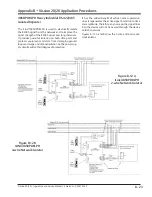B - 18
Appendix B
•
Vission 20/20 Application Procedures
Vission 20/20 • Operation and Service Manual • Emerson • 35391SC 2.7
NOTE
Switching a slave compressor control to OFF
while it is running in Auto Sequencing mode puts
the respective slave compressor into local auto
mode. This feature is used to add / remove slave
compressors to sequence table when running in
Auto Sequence mode. The slave compressor can
be put back into remote mode for sequencing by
pressing Auto Start->Remote again on the slave
compressor.
PRIORITY
•
This defines the priorities of compressors on the net
-
work. This priority will decide the sequence order in
which compressors will be turned on and off during
sequence cycle. The lower the priority number, the
greater the priority of the compressor. The operator
should choose the priorities of the compressors.
Example:
“1” is highest priority.
A compressor with priority “2” has higher priority than a
compressor with priority “4”.
STEP
•
This parameter defines the size of the capacity step,
for a slave compressor, that will occur when a change
in capacity is needed. The step is defined as a per
-
centage of the compressor capacity. In the case when
the last step makes total capacity greater than the
maximum capacity (Max Cap) setpoint, the total ca-
pacity will get reduced to the maximum capacity set-
ting. The same is applicable when last step makes to-
tal capacity lower than minimum capacity (Min Cap)
setpoint. The Min Cap setting will take priority.
Example:
Configured step = 20 %
Configured min cap = 10 %
Configured max cap = 80 %
Program starts loading slave compressor in steps of
20%, so the value of each interval will be:
Interval 1 – 10 % (min cap)
Interval 2 – 10% + 20% = 30 %
Interval 3 – 30% + 20% = 50 %
Interval 4 – 50% + 20% = 70 %
Interval 5 – 70% + 20% = 90 % (which is more than
max cap, so last step will be 80%)
MIN CAP / MAX CAP (slave compressors)
•
Defines the lowest and highest capacity in percent
-
age with which a slave compressor is allowed to run.
Minimum capacity value takes preference on first
step value. Maximum capacity value takes preference
over last step value.
Example:
Configured step = 5 %
Configured min cap = 10 %
Configured max cap = 80 %
Program starts loading compressor in steps of 5%,
so the value of each interval will be:
Interval 1 – 10 % (min cap)
Interval 2 – 10% + 5% = 15 %
Interval 3 – 15% + 5% = 20 %
Interval 4 – 20% + 5% = 25 %
.
.
Last Interval – 75% + 5 % = 80 % = ( max cap)
Max Trigger Example:
Configured Max Trigger = 85 %
Start Offset = 2 psig
Suction Pressure Setpoint = 20 psig
Suction Pressure Currently at 23 psig
Master’s Compressor Capacity at 90 %.
At this point, the Master compressor will start the ma-
chine start timer to start the next priority slave compres-
sor available.
Min Trigger Example
• When the master compressor reaches its “Min
Trigger” setpoint and the suction pressure is less than
the suction control setpoint for the time period of the
slow unload / fast unload timer, then the master will
adjust (decrease) the slave compressor’s capacity.
When a slave compressor has been unloaded to its
MIN CAP setpoint, and the suction pressure is still less
than the suction control setpoint for the time period
of the slow unload / fast unload timer, a calculation of
the operating CFM of the slave compressor is made.
This value is compared against the available CFM
of the other running compressors. If enough CFM
is available, then the machine stop timer is started.
When it times out, and provided there is still enough
Содержание Vilter Vission 20/20
Страница 1: ...Vission 20 20TM Micro controller Operation and service manual Version 2 7 ...
Страница 2: ......
Страница 4: ......
Страница 220: ...B 2 Blank Vission 20 20 Operation and Service Manual Emerson 35391SC 2 7 ...
Страница 300: ...D 2 Blank Vission 20 20 Operation and Service Manual Emerson 35391SC 2 6 ...
Страница 336: ......
Страница 337: ......