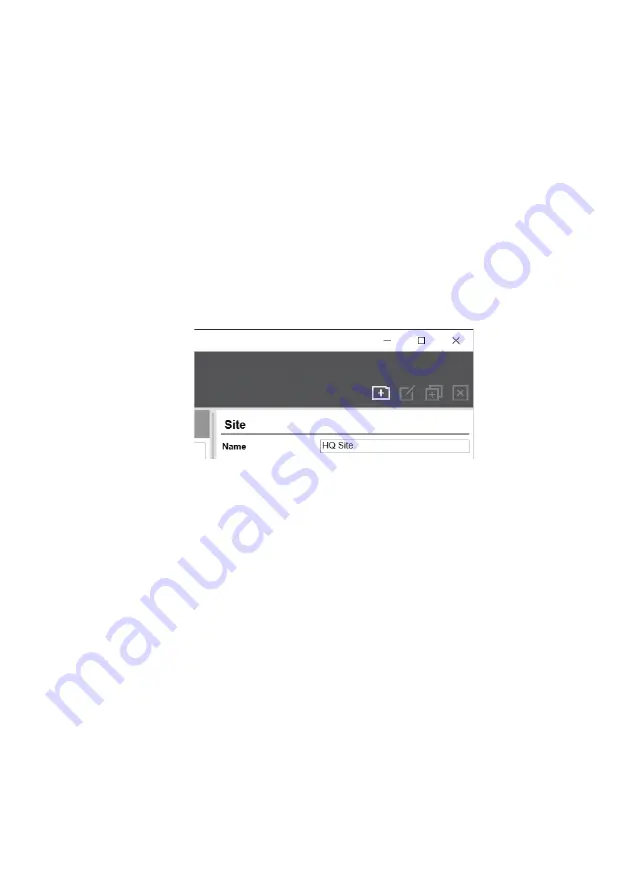
67
InStallatIon anD oPeratIon manual
25-15049-G
October 2021 www.eaton.com
12. Commissioning
12.4.2 Sites
A site typically represents a complete site, which is composed of all the various
networks and panels. Sites can range from a single panel system that has no
network, to a multiple network site that contains hundreds of panels.
xDetectWorks can hold multiple sites in a single file.
You can add a Site by following these steps: -
1. Select the root in the tree view, which will be the top most item.
2. Click Add Site.
3. Using the properties area, provide a meaningful name for the Site.
4. Also, in the properties you will find the place in which to store basic site
information such as the address and telephone number.
networks
Networks represent all the panels connected together in a single network. A site can
contain as many networks as required. Each network can be assigned an address,
which is essential if there are plans to have more than one network in a site or
group of sites. The address assigned to the network will impact the addressing used
within Site Monitor and EFGVS. However, a single network is the most common
configuration.
You can add a Network by following these steps: -
1. Select the appropriate Site in the tree view.
2. Click Add Network.
3. Using the properties area, provide a meaningful name for the Network.
4. You may also need to provide the correct address for the network.
5. Also, in the properties you will find the place in which to store basic site
information such as the address and telephone number. By default this will
be the same as the details set in the Site properties, but for multi-network
sites, you may want to customise this information per network.







































