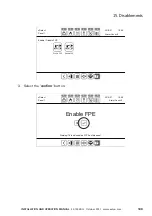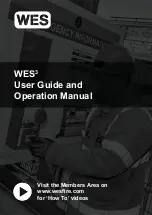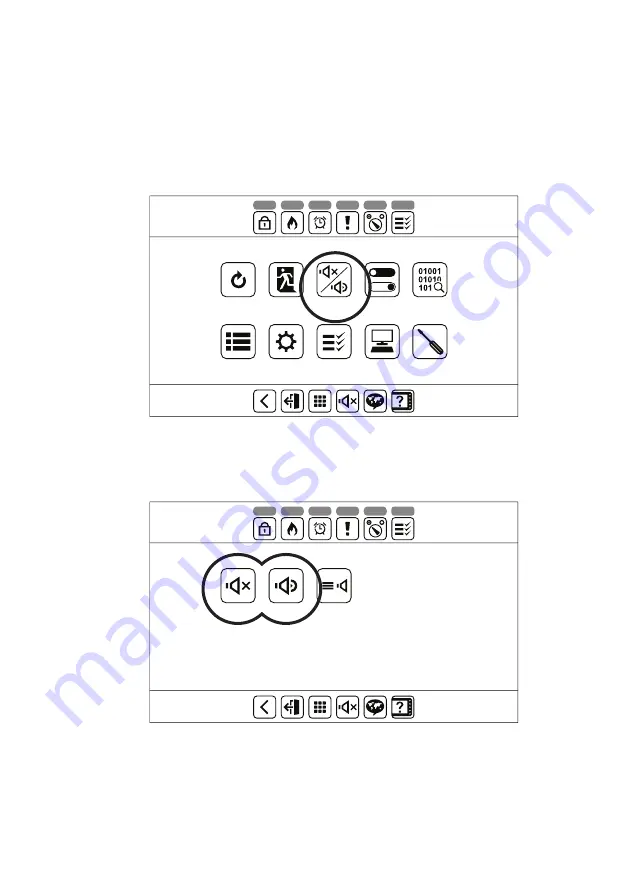
119
InStallatIon anD oPeratIon manual
25-15049-G
October 2021 www.eaton.com
20. Silence/Resound Alarms
20. Silence/Resound Alarms
The silence/resound alarm option is accessed through user access level 2 (or higher).
1. Select ‘
Silence/resound
’ from the main menu.
xDetect
0
0
2
0
0
3
Panel 2
19:09
23/8/21
Alarm Count: 5
Evacuate
Event Log
Computer
Reset
Silence/
Resound
Enable/
Disable
View Data
Commissioning
Settings
Tests
2. Select ‘
Silence
’ to silence all alarms on the system. Select ‘
resound
’ to
enable and sound all alarms on the system.
Silence/
Resound
xDetect
0
0
2
0
0
3
Panel 2
19:09
23/8/21
Alarm Count: 5
Sound Options
Silence
Resound