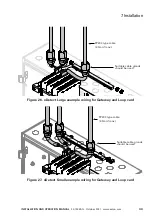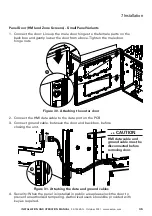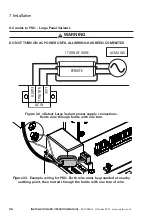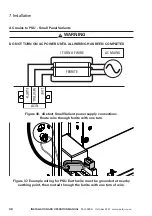42
InStallatIon anD oPeratIon manual
25-15049-G
October 2021 www.eaton.com
9. HMI Overview
9. HMI Overview
The panel HMI is a touch-sensitive LCD display and laid out in the following way:
Panel 2
xDetect
0
0
0
0
0
3
19:09
23/8/21
Alarm Count: 09
System
Initialising
Evacuate
Event Log
Computer
Reset
Silence
Enable/
Disable
View Data
Commissioning
Settings
Tests
1.
2.
3.
12.
11.
4.
13.
5.
14.
6.
15.
7.
16.
8.
17.
18.
9.
19.
20.
21.
22.
23.
25.
24.
26. 27.
28. 29. 30.
10.
1. System Status Indicators
(not user interactive)
2. Panel Name
3. Access Level Indicator
4. Number of Active Fires
(tap for a list of all active fires)
5. Number of Active Pre-alarms (tap
for a list of all active pre-alarms)
6. Number of Active Faults
(tap for a list of all active faults)
7. Number of Active Disablements
(tap for a list of all active
disablements)
8. Number of Active Tests
(tap for a list of all active tests)
9. Date and Time
10. System Status Indicators
(not interactive)
11. Panel Name
12. Login Button
13. View Fires Button
14. View Pre-alarms Button
15. View Faults Button
16. View Disablements Button
17. View Tests Button
18. Alarm Count
19. Content Area
20. Scroll Up
21. Page Up
22. Page Down
23. Scroll Down
24. Loop Initialisation Indicator
25. Back Action Button
26. Logout Action Button
27. Menu Action Button
28. Silence buzzer/Mute buzzer’
Action Button
29. Change Language Action Button
30. Display LED Icon Legend