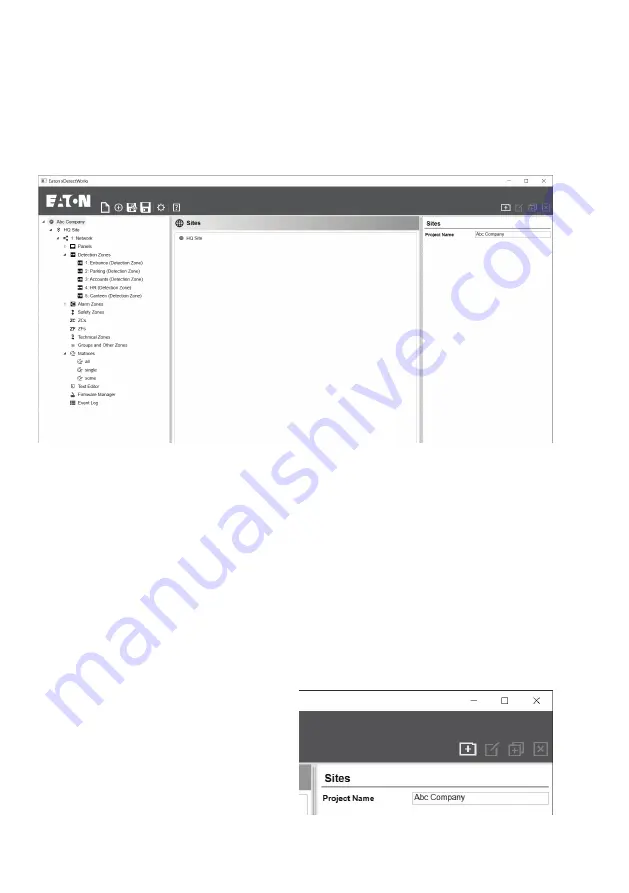
66
InStallatIon anD oPeratIon manual
25-15049-G
October 2021 www.eaton.com
12. Commissioning
•
Button Bar - Along the top of the interface are a variety of buttons, the content
of which depends on what is currently selected in the tree view. These buttons
usually aid you in opening and saving files, adding and deleting items, and
performing common tasks such as checking for errors, uploading and downloading.
12.3.4
opening and Saving Files
Files opened or created with xDetectWorks are operated in the same manner as an
office document, such as a word processor or a spreadsheet. Essentially files are
loaded into the software, where you make changes, and then you manually save
them either to a new file or overwrite the original. If you don’t perform a save after
making changes, the original file will remain unchanged and your changes
will be discarded.
It is important that you regularly save your work when editing sites, as a computer
crash, power failure or software bug could cause you to lose any changes
you have made.
You can save changes to your current site at any time by clicking the save icon on the
button bar.
12.4 Configuring a Site
12.4.1 Root
Initially the software will contain only
a single item in the tree view called
‘
unnamed
’. This is the default root
of the entire configuration. To provide
a meaningful name, you can edit the
properties of the root in the
properties area.






























