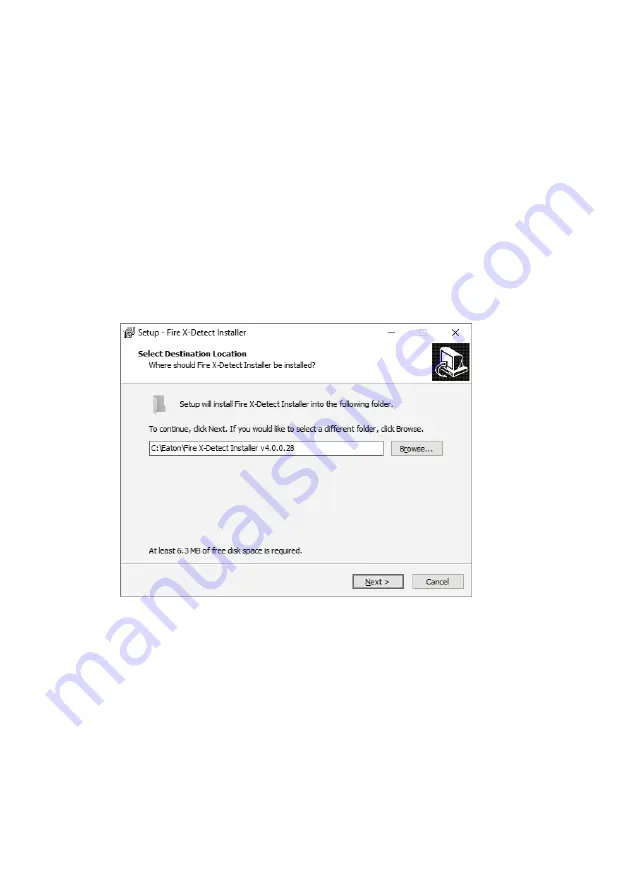
64
InStallatIon anD oPeratIon manual
25-15049-G
October 2021 www.eaton.com
12. Commissioning
12.3 Commissioning the system using xDetectWorks Software
12.3.1 xDetectWorks Installation
To install and run xDetectWorks, you must have Microsoft .Net Framework 4.6 or
above installed. The installer will check and attempt to install this automatically.
To install the software, please follow these short steps: -
1. Locate the software installation file and launch it, the exact name will vary
depending on which edition and version you have. If the software was
supplied on CD, this can be found by browsing the CD using Windows
Explorer (short-cut is Windows Key and E).
2. The software will now install, please follow any on screen instructions.
The installation of any required components (see above) is automatic and may
require an internet connection if the installers cannot be found in the current folder.
If the software has been supplied on CD, the CD should contain the installers for all
of the above. If not, all Microsoft downloads can be found at
http://www.microsoft.com/downloads/.
ote:
n
While the software is backwards compatible with .Net 4.0. , it is
recommended for stability reasons that it is only run on .Net 4.7.2 and higher.






























