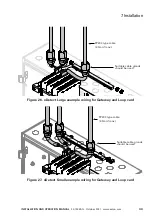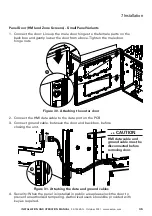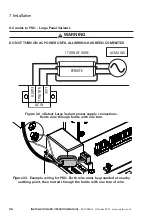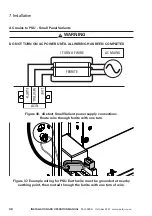47
InStallatIon anD oPeratIon manual
25-15049-G
October 2021 www.eaton.com
11. First Time Start Up
11.3 Logging in and selecting a user
1. Press the ‘
login Button
’
2. Select ‘
engineer
’. Note that Engineer is a level 3 user when the panel is
locked (door shut), and a level 4 user when the panel is unlocked (door
open). Level 4 gives Engineer access to extra functionality.
xDetect
0
0
0
0
0
2
Panel 2
19:09
23/8/21
Alarm Count: 0
Choose User
Username 1
Username 6
Username 7
Username 8
Username 9
Engineer
Username 5
Username 2
Username 3
Username 4
3. Enter the PIN for ‘
engineer
’. By Default the PIN is ‘0000’. (Inputting an
incorrect code 5 times in a row will initiate a 10 minute user lock-out).
Press the ‘
Confirm
’ button.
19:09
23/8/21
Alarm Count: 0
xDetect
0
0
0
0
0
2
Panel 2
4. Once logged in as ‘
engineer
’, you can manage other users, associated
user names and permissions. After
5 minutes
of inactivity, the user will be
automatically logged out and returned to the home screen.
5. Once successfully logged in, return to the menu screen by pressing the
‘
menu action Button
’