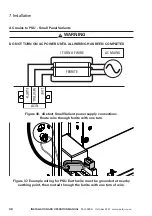52
InStallatIon anD oPeratIon manual
25-15049-G
October 2021 www.eaton.com
12. Commissioning
5. Confirm you wish to learn the selected loops.
6. The panel will now learn the selected loops in sequence. When this
operation is complete, the panel will reset
.
notICe
auto learn is intended for use in initial setup only . When adding, removing,
inserting or clearing devices on a loop, do not use auto learn as this will erase
all stored information . Instead, use the ‘adding/Insert/Delete/Clear Devices’
functions in xDetectWorks software (see page 76) .
xDetect
0
0
0
0
0
3
Panel 2
19:09
23/8/21
Alarm Count: 0
Learn the following loops?
Loop 1
Warning! This will erase site configured data from these loops!
xDetect
0
0
0
0
0
3
Panel 1
19:09
23/8/21
Alarm Count: 0
Loop 1
In progress
Loop
Progress
Status
0
Device count
Auto Learn