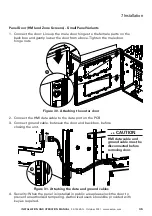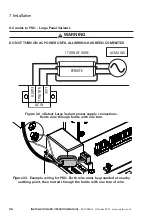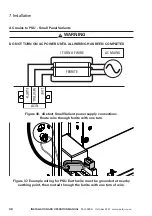49
InStallatIon anD oPeratIon manual
25-15049-G
October 2021 www.eaton.com
11. First Time Start Up
11.5 Set Date
1. Press the ‘
menu action Button
’
2. Select ‘
Settings
’.
3. Select ‘
Set Date
’.
xDetect
0
0
0
0
0
3
Panel 2
19:09
23/8/21
Alarm Count: 0
2
USB
Settings
RS232
Settings
Network
Settings
Language
Ethernet
Settings
Change Level
3 Passcode
Set Service
Details
Set Time
Set Date
Change Level
2 Passcode
Date can be adjusted by pressing or holding the
arrow buttons
. Date can be
confirmed and set by pressing the
tick box
.
xDetect
0
0
0
0
0
3
Panel 2
19:09
23/8/21
Alarm Count: 0
Set Date
23
08 2021