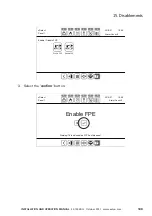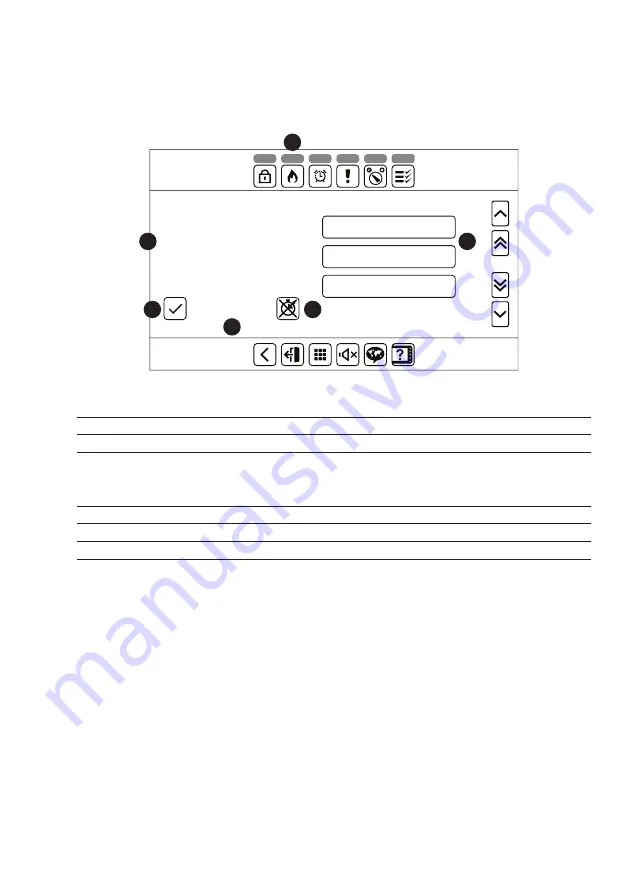
113
InStallatIon anD oPeratIon manual
25-15049-G
October 2021 www.eaton.com
16. Fire Overview Screen
16. Fire Overview Screen
xDetect
1
0
1
0
0
1
Panel 1
13:52
25/8/21
Alarm Count: 2
First Fire
ZONE 001
Last Fire
Acknowledge:
Delay Override
ZONE 001
All Fires
ZONE 001
FIRES 001
0m 30s
Description
1
Count of zones currently in fire. Tap to see details of all fires.
2
This section shows the first and last zones to go into fire.
3
This section shows all zones which are currently in fire and displays how many fires are currently active in
the zone. Tap on a box to see more details of the zone in fire.
Use the arrows on right to scroll through the list.
4
Acknowledge fire and switch to Timer 2 countdown.
5
Timer 1 delay countdown.
6
Override delay (system goes into alarm).
timer t1/t2 (option not required by en54 pt2)
The panel has customisable delay timer functionality to delay the system going into
alarm upon fire detection. In the event of a Fire the timer T1 can be set from 1 to
3 mins where the alarm will be displayed on the panel and no output activation, if
during this time the alarm is acknowledged then timer T2 can be set from 1-10 mins
where the alarm can be investigated and alarm reset. However if timer T1 & T2 time
out during alarm activation, the outputs will be activated.
timer t1/t2 with Call point override (option not required by en54 pt2)
This is similar to the above except a call point alarm will activate the output instantly.
1.
2.
3.
4.
6.
5.