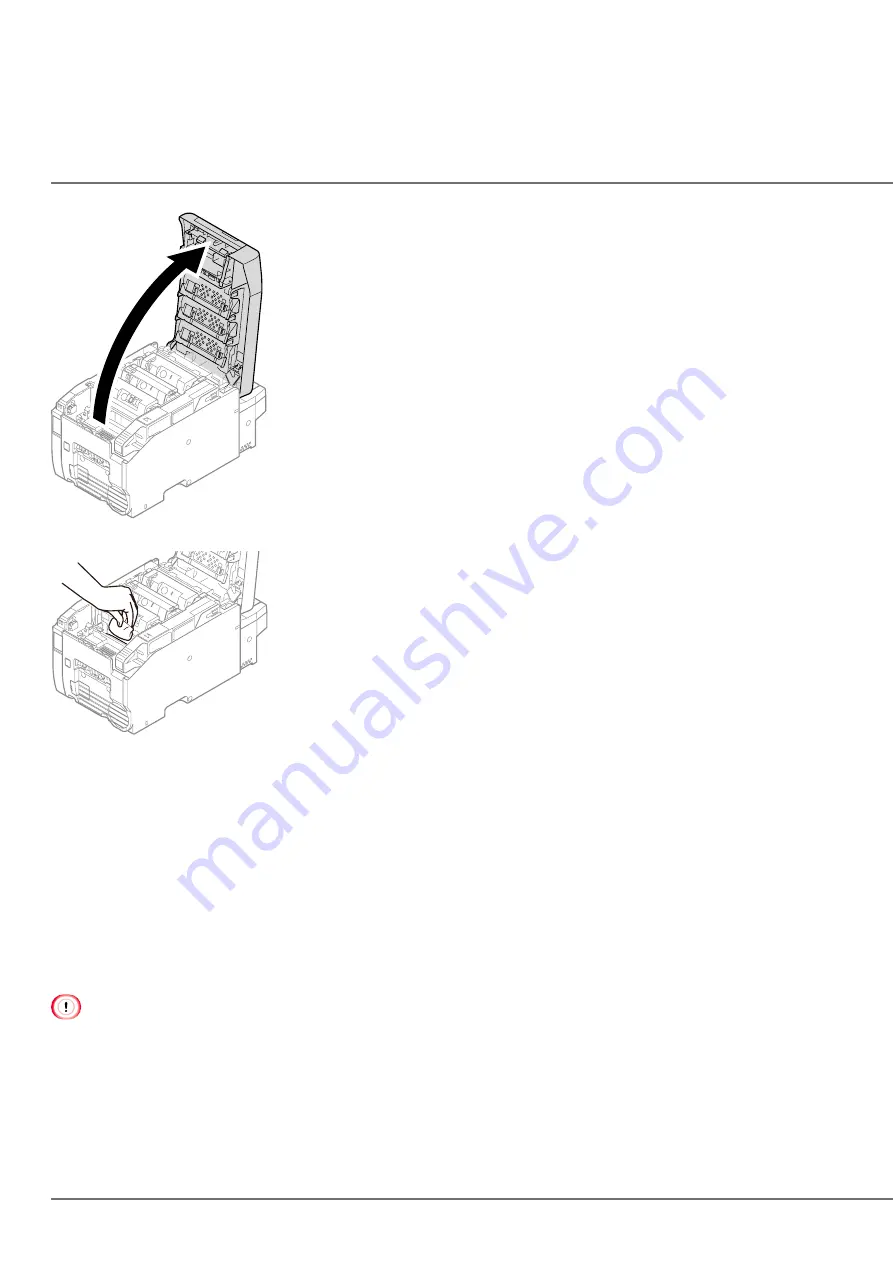
118
Wipe the lightproof film with a soft tissue paper lightly.
Replacing the Fuser Unit
When "ORDER FUSER UNIT" is displayed on the screen of the operation panel, prepare a replacement fuser unit. The
estimated timing for the next message to be displayed is when printing approximately 5,000 pages.
When "FUSER UNIT LIFE" is displayed, replace the fuser unit.
The estimated replacement cycle of the fuser unit is approximately 100,000 pages for 216 mm simplex printing (one
page per job).
The actual number of pages you can print with the fuser unit before replacement depends on how you use it.
Even after "FUSER UNIT LIFE" is displayed, you can extend the lifetime of the fuser unit somewhat by opening and
closing the cover, etc., but we recommend you replace the fuser unit soon to prevent malfunction.
Replace the fuser unit after you use it up to the end of its lifetime. If you use the removed fuser unit with another
device, its lifetime will not be displayed correctly.
Содержание CX86e
Страница 2: ...2 ...
Страница 16: ...16 Peel off the protective tape Peel off the protective tape and remove the desiccant Remove the cover toner ...
Страница 115: ...115 Remove the cover toner Close the top cover Open the toner cartridge cover ...
Страница 143: ...143 Gently pull out the jammed paper ...
Страница 195: ...195 Click Menu settings ...
Страница 198: ...198 Click Change password Enter the current password and new password and click OK ...
Страница 210: ...210 ...
















































