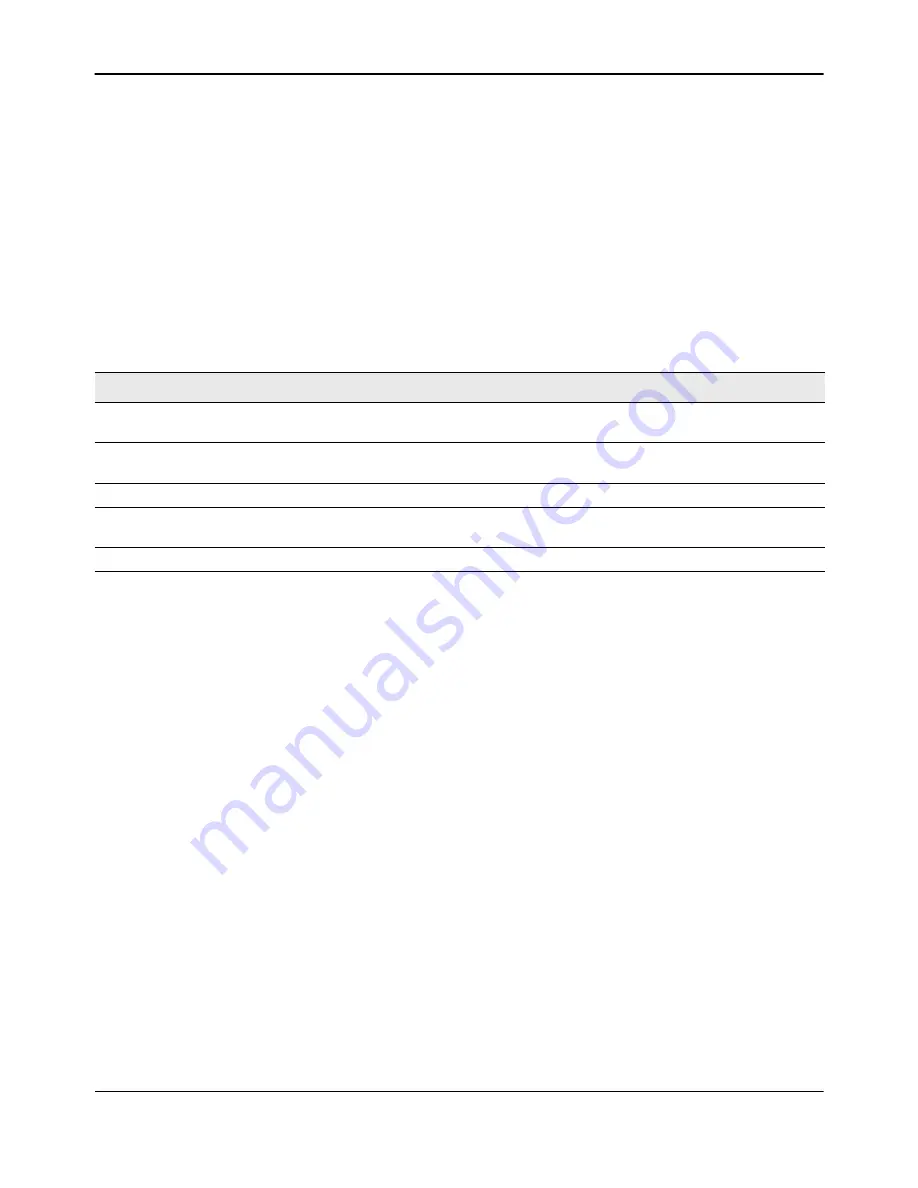
Monitoring Status and Statistics
D-Link
Unified Wired and Wireless Access System
Oct. 2015
Page 476
D-Link UWS User Manual
Viewing Managed Access Point VAPs
There are 16 virtual access points (VAPs) available on each radio of an AP. For each radio of an access point
managed by the switch, you can view a summary of the VAP configuration and the number of wireless clients
associated with a particular VAP.
Use the menu above the table to select the AP with the VAP information to view. The AP is identified by its
MAC address and location. If the AP has two radios, select a radio to view details about VAPs on that radio.
The radio is identified by its number and configured mode. If the radio is disabled, the radio mode will be
displayed as Off.
describes the fields you see on the
VAPs
page for the managed access point status.
Command Buttons
The page includes the following button:
•
Refresh
—Updates the page with the latest information.
Viewing Managed Access Point VAP TSPEC Status
There are 16 virtual access points (VAPs) available on each radio of an AP. For each VAP on each radio of an AP
managed by the switch, you can view information about the traffic that uses a traffic specification (TSPEC). A
TSPEC is a set of parameters that define Quality of Service (QoS) characteristics of a traffic flow. A QoS-capable
wireless client sends a TSPEC request to the AP to enable the AP to prioritize traffic streams and deliver
appropriate resources to time- and delay-sensitive network traffic. TSPECs are commonly used with video and
voice traffic.
To view TSPEC data for a VAP, you select the AP, radio interface, and VAP. The radio is identified by its number
and configured mode. If the radio is disabled, the radio mode will be displayed as Off. The VAP is identified by
the VAP ID.
Table 276: Managed Access Point VAP Status
Field
Description
VAP ID
The integer ID used to identify the VAP (0-7), this is used to uniquely identify the VAP
for configuration via CLI/SNMP.
VAP Mode
Indicates whether or not the VAP is enabled or disabled. VAPs are always configured,
but are only sending beacons and accepting clients when they are Enabled.
BSSID
The Ethernet address of the VAP.
SSID
Indicates the network assigned to the VAP. The network for each VAP is configured
within the AP profile and the SSID is based on the network configuration.
Client Authentications
Indicates the total number of clients currently authenticated with the VAP.















































