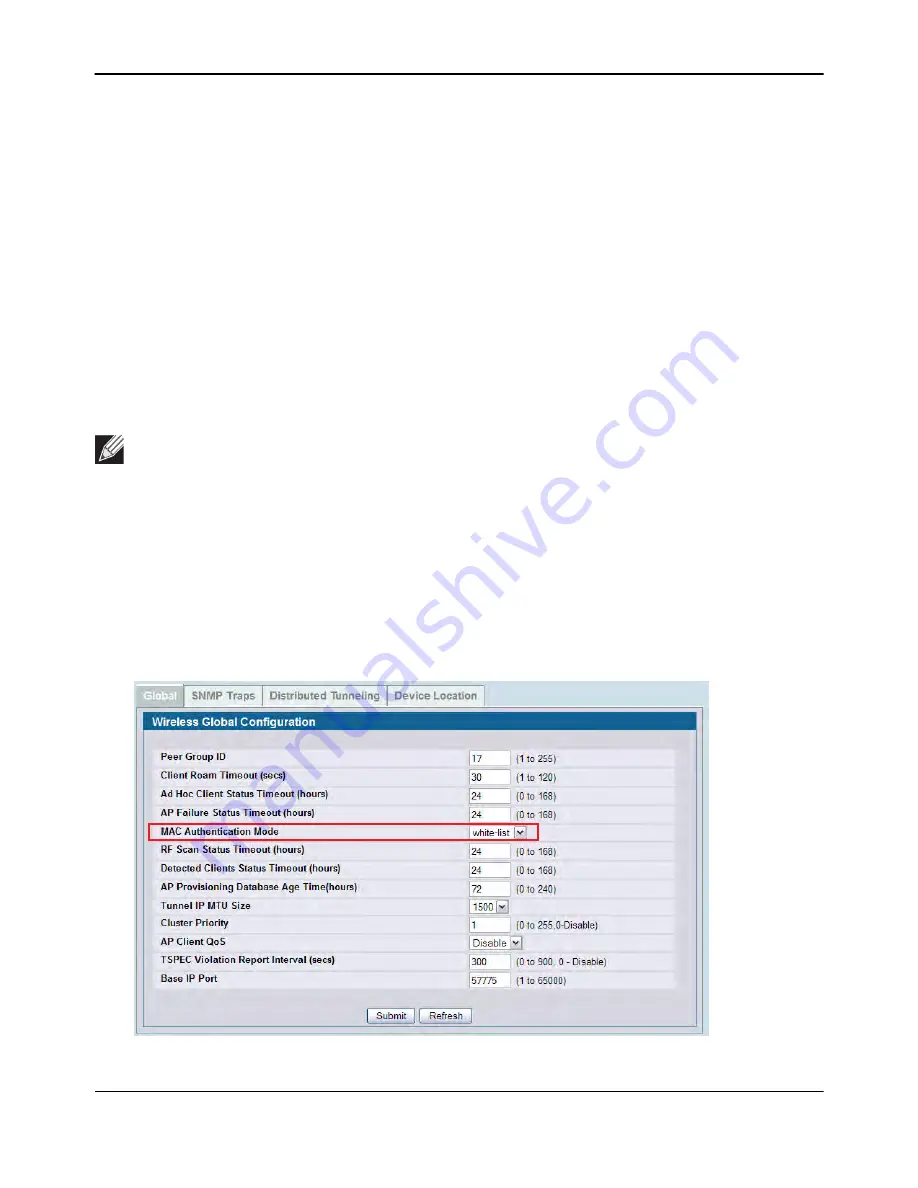
Detecting and Preventing Wireless Intrusion
D-Link
Unified Wired and Wireless Access System
Oct. 2015
Page 734
D-Link UWS User Manual
Mitigating a Rogue Client Threat
In this scenario, the network administrator for a retail store is implementing Rogue Client Threat Mitigation to
provide additional security in her store located in a shopping mall. Several tablet PCs are used to track
inventory within the establishment. The network administrator decides to use Client Threat Mitigation to
make sure that these tablets are associated only with company-controlled APs.
This scenario uses Client Threat Mitigation rather than the AP De-Authentication Attack for the following
reasons:
• Using AP Mitigation would be difficult because the administrator has no control over APs in adjoining
stores, and keeping up with changes in APs located in other stores might create too much overhead.
• If the administrator were to accidentally classify a neighboring store's AP as Rogue and jam the other
store's traffic, she could potentially be liable for interrupting the business of the adjacent store.
• Employees can be prevented from using the tablet PCs to access public networks for non work-related
functions or to circumvent corporate firewalls, which could expose company data.
To add the clients that are allowed to access the network into the Known Client Database and configure the
Client Threat Mitigation feature:
1.
Verify the MAC Authentication mode is
white-list
on the
WLAN > Administration > Advanced
Configuration > Global
page.
The white-list authentication mode means that wireless clients with MAC addresses that are specified in
the Known Client database, and are not explicitly denied access, are granted access. If the MAC address is
not in the database then the access to the network is denied.
Note:
Radios in non-sentry mode will not transmit Client Threat Mitigation frames. Therefore, sentry
radios must be deployed for the network administrator to use this feature.






























