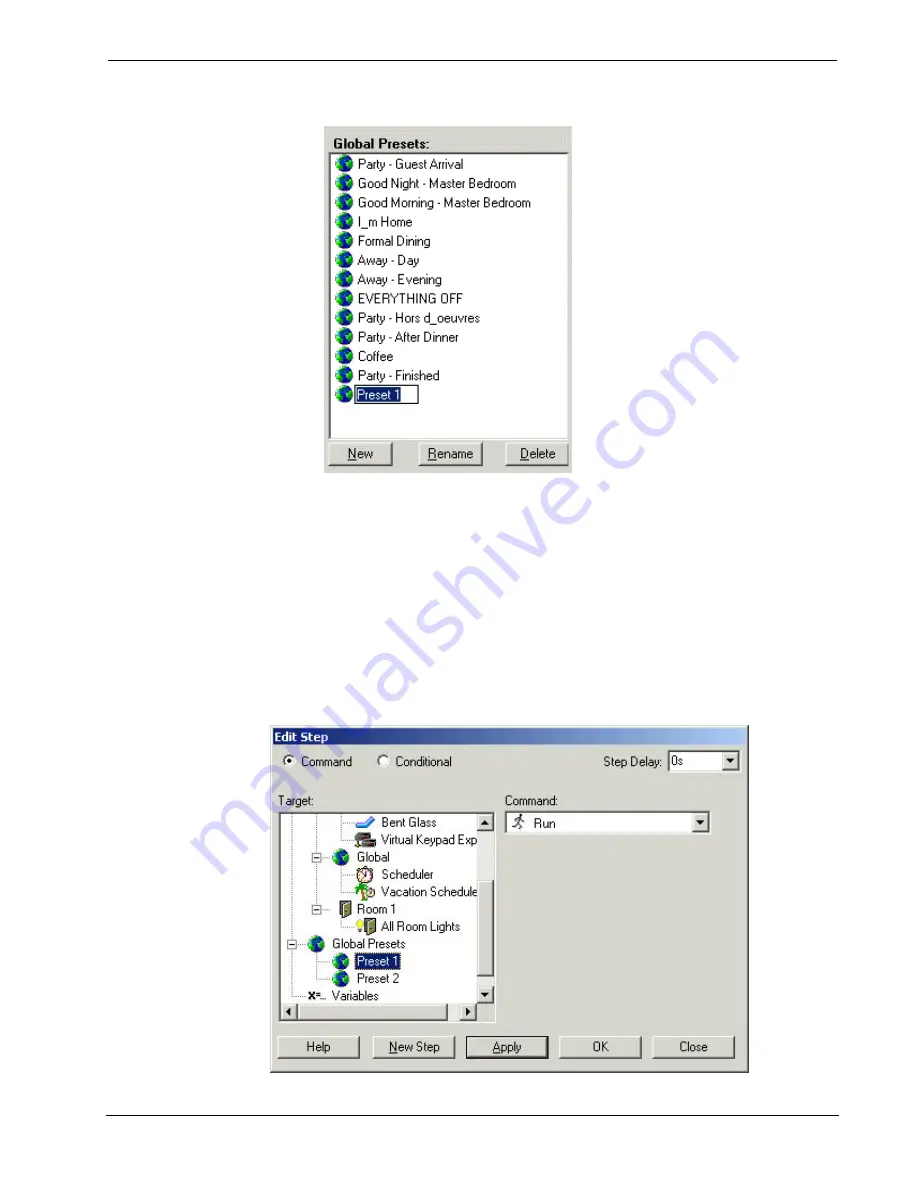
Crestron
D3 Pro
™
Software
3. Double click inside the
Preset Actions
tab on the right side of the screen.
This will open the Edit Step dialog box where you assign actions, step
delays, and conditionals just as for individual buttons.
To assign a global preset to an event
Expand the Global Presets device in the Target list and select the preset. You can
then assign the Run or Cancel command to control the actions defined in the preset.
The Run command starts all the actions defined in the preset. The Cancel command
cancels any actions that have not yet been issued, i.e., steps with delays that have not
yet come due (actions such as lighting fades that have already started are not
affected).
Reference Guide – DOC. 5998a
Crestron D3 Pro™
•
75






























