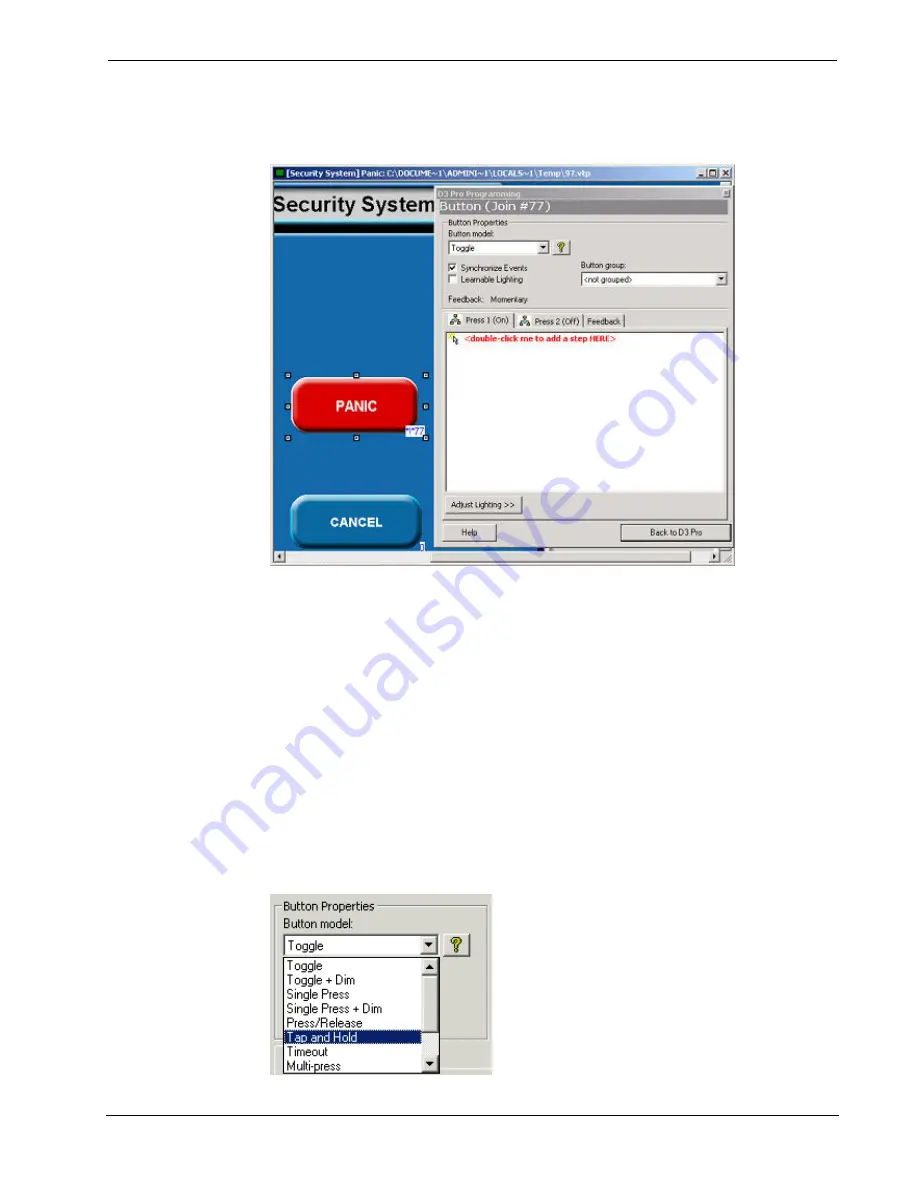
Crestron
D3 Pro
™
Software
When you open VTPro-e, you can select a button and adjust its programming using
the
D3 Pro
Programming
dialog box.
Keypad buttons are identified by their position, or button number, where "Button #1"
is the top left position. The button numbers increase left to right per row and top to
bottom. Objects on touchpanels are identified by the object type and join number. For
example a button with join number 77 will be referenced as "Button (Join #77)".
Once you have selected a button for programming, you must select the button model
and feedback type. Depending on the button model you may also have the option to
synchronize events and/or set the button to "learnable lighting" mode. Then define
the actions that will be triggered by each event. All of these topics are described in
detail in this section.
Button Models
The first step in programming any button is to select a
button model
. Each button
model provides different programmable events and may also provide a default
feedback type. Some button models also provide "non-programmable" events that
trigger pre-defined actions.
Reference Guide – DOC. 5998a
Crestron D3 Pro™
•
49
















































