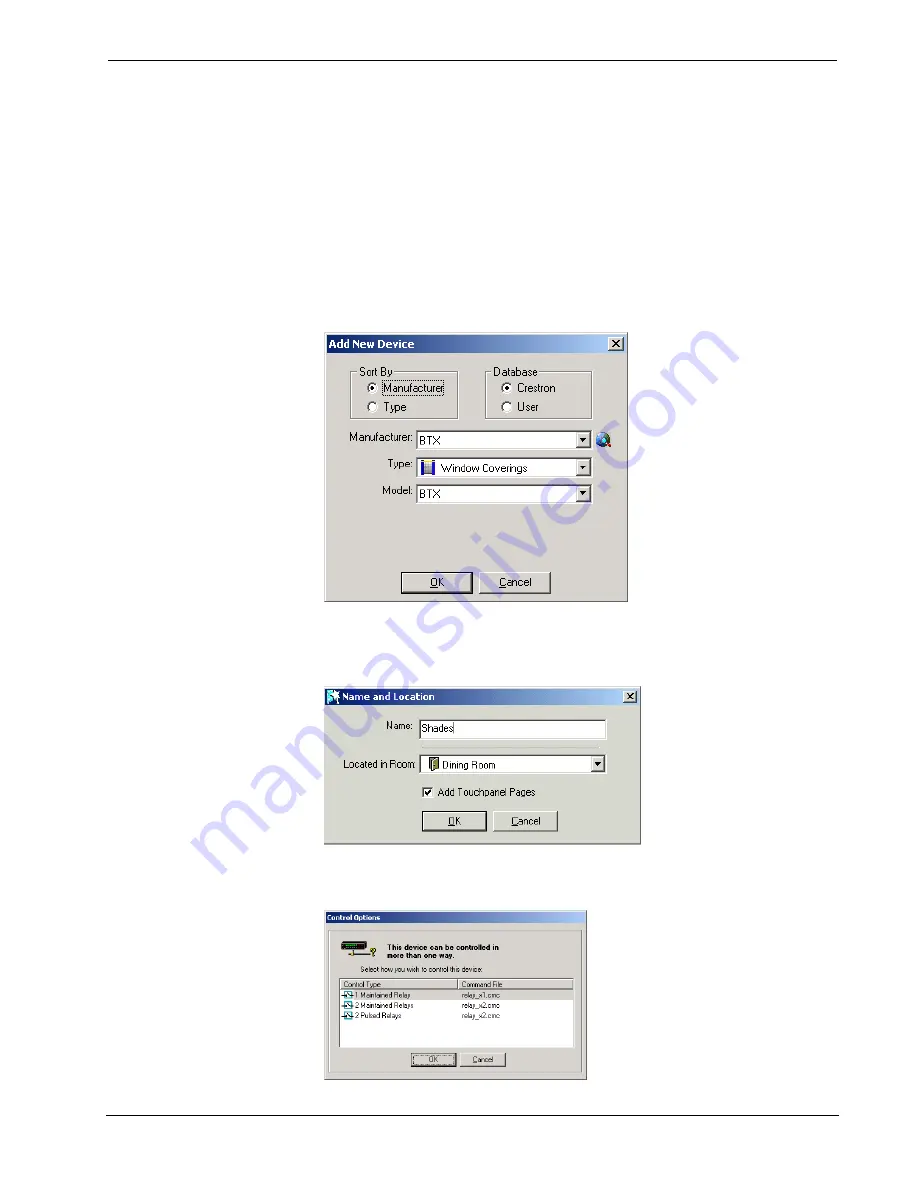
Software
Crestron
D3 Pro
™
any device by dragging it to the new port. And you can double click any device to
view or modify its properties.
Controlled Devices Mode
In Controlled Devices mode, the system directory lists areas and rooms where you
can add third-party devices or set up communication with a remote processor.
To add devices
1. Drag the device from the Crestron or User Databases toolbox to a room.
Alternatively, right-click the room where you want to add the device, point to
New
and click
Device
. Then select the manufacturer, device and model.
2. When
you
click
OK
, type a name for the device and select the location. If
you want the interfaces in the room to display source control pages for this
device, select the
Add Touchpanel Pages
check box.
3. Some devices can be controlled in more than one way. If this is the case, you
will be prompted to select a control method.
40
•
Crestron D3 Pro™
Reference Guide – DOC. 5998a






























