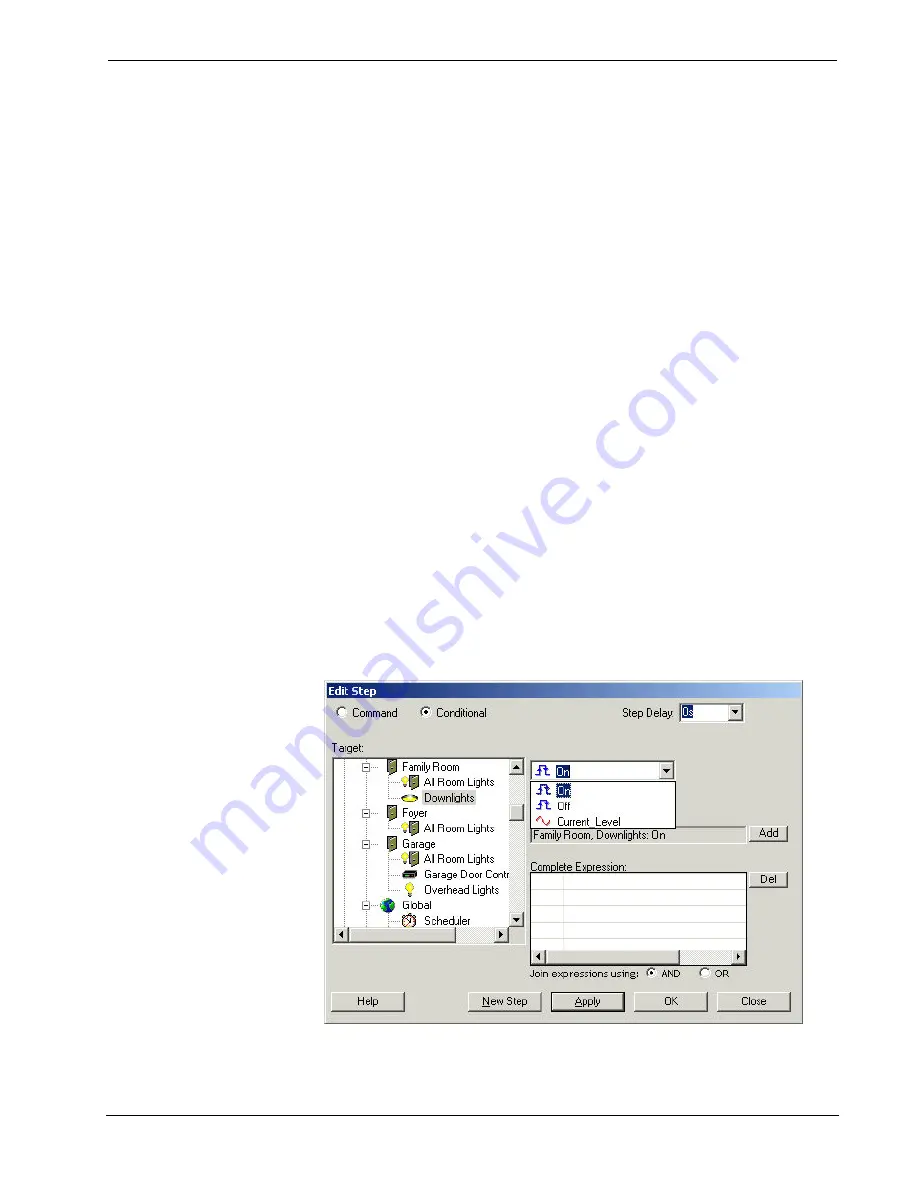
Crestron
D3 Pro
™
Software
Expressions can consist of the following elements:
Logical operators
< (less than)
> (greater than)
= (equal to)
<> (not equal to)
<= (less than or equal to)
>= (greater than or equal to)
Global Variables
e.g., FrontGateStatus
Device Outputs
e.g., Bedroom Downlights On; or
Dining Room Pendant Level (greater than 50%)
Conditional steps are not allowed within synchronized events. Adding a conditional
step will warn you that doing so will turn off synchronization for the entire button.
To define a conditional statement
1. Select the event you want to program. For example, if you want to program a
Toggle button's Press 1 event, click the
Press 1
tab.
2. Double click the red text to open the
Edit Step
dialog and click
Conditional
to set the condition to be tested (also called an
If
clause).
3. Select the target device, and then select the value you want to test.
Depending on the device, you can select a digital value such as On or Off, or
Reference Guide – DOC. 5998a
Crestron D3 Pro™
•
69






























