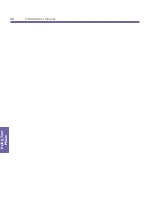XV6600 User Manual
46
Synchronizing Information
XV6600 User Manual
47
Synchronizing
Information
4.4 ActiveSync Errors
Whenever ActiveSync cannot successfully synchronize your information, it displays an
error on your phone.
To view ActiveSync error information
Press the
Action
button when the error text is displayed. ActiveSync will then
display more information about the error that occurred.
Some types of errors can interfere with automatic synchronization. If you suspect
that a scheduled automatic synchronization has not occurred, you should attempt
to manually synchronize your information. Successfully completing manual
synchronization will reset automatic synchronization. For more information,
see the
Synchronizing Information
section of
ActiveSync Help
on your
computer.
Summary of Contents for XV6600
Page 1: ...XV6600...
Page 2: ...XV6600 User Manual...
Page 9: ...Chapter 1 Getting Started 1 1 Knowing Your Device 1 2 Battery 1 3 Accessories...
Page 16: ...Getting Started XV6600 User Manual 8...
Page 48: ...XV6600 User Manual 40 Using Your Phone...
Page 56: ...XV6600 User Manual 48 Synchronizing Information...
Page 57: ...Chapter 5 Personalizing Your XV6600 5 1 Device Settings 5 2 Phone Settings...
Page 135: ...Chapter 10 Using Your Camera 10 1 Before Using the Camera 10 2 Camera 10 3 Album...
Page 156: ...XV6600 User Manual 148 Using Your Camera...
Page 188: ......