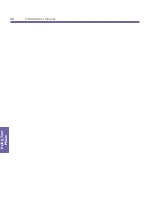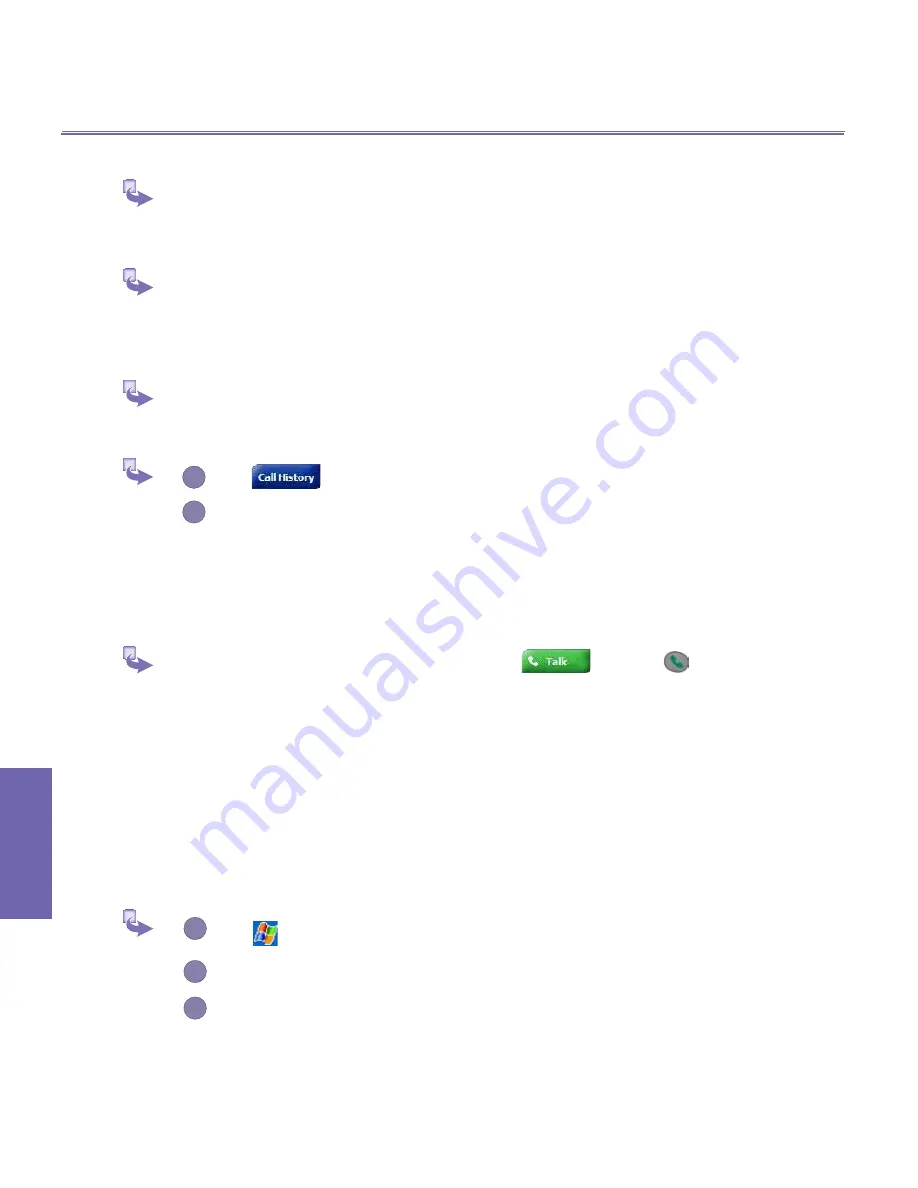
XV6600 User Manual
38
Using Your
Phone
XV6600 User Manual
39
Using Your
Phone
e. To set limits on the size of your Call History:
1
Tap
→
Call Timers
.
2
For deleted history items older than between down menu and select a time
in the drop down menu select a time period then tap
OK
.
3.6 Additional Dialing Information
To make an emergency call:
Enter the emergency number
911
then tap
or press
button.
3.7 Securing Your Phone
You can customize the level of security you want to have on your XV6600 by locking the
keypad, or the entire device.
Locking the keypad
The keypad lock turns off the keypad functionality. This is a helpful feature if, for example,
your XV6600 is turned off and in your pocket, and you want to prevent accidental key
presses from pressing a button etc .
1
Tap
→
Settings
→
System
tab →
Button Lock
2
Select
Lock all buttons except Power button
.
3
To unlock your keypad, tap
Do not lock buttons
.
b. To view duration of calls:
Go to Call History, find the call you are looking for, then tap it once.
c. To delete individual calls from Call History:
Tap and hold the stylus on the call to be deleted, then select
Delete
from the
pop up menu.
d. To delete all calls from Call History:
Tap
Tools
→
Delete all Calls
.
Summary of Contents for XV6600
Page 1: ...XV6600...
Page 2: ...XV6600 User Manual...
Page 9: ...Chapter 1 Getting Started 1 1 Knowing Your Device 1 2 Battery 1 3 Accessories...
Page 16: ...Getting Started XV6600 User Manual 8...
Page 48: ...XV6600 User Manual 40 Using Your Phone...
Page 56: ...XV6600 User Manual 48 Synchronizing Information...
Page 57: ...Chapter 5 Personalizing Your XV6600 5 1 Device Settings 5 2 Phone Settings...
Page 135: ...Chapter 10 Using Your Camera 10 1 Before Using the Camera 10 2 Camera 10 3 Album...
Page 156: ...XV6600 User Manual 148 Using Your Camera...
Page 188: ......