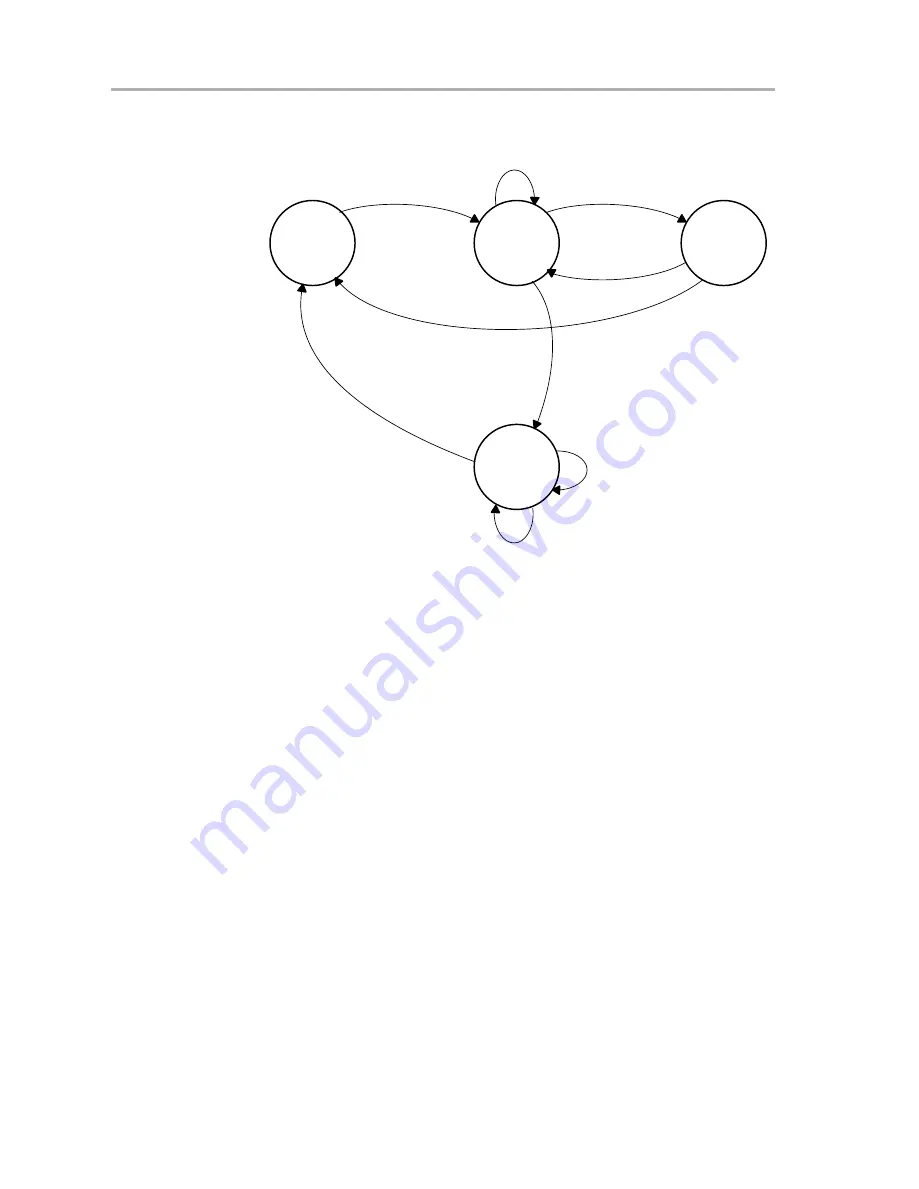
Timer_A Operation
15-12
Timer_A
Figure 15−11.Capture Cycle
Second
Capture
Taken
COV = 1
Capture
Taken
No
Capture
Taken
Read
Taken
Capture
Clear Bit COV
in Register TACCTLx
Idle
Idle
Capture
Capture Read and No Capture
Capture
Capture Read
Capture
Capture
Capture Initiated by Software
Captures can be initiated by software. The CMx bits can be set for capture on
both edges. Software then sets CCIS1 = 1 and toggles bit CCIS0 to switch the
capture signal between V
CC
and GND, initiating a capture each time CCIS0
changes state:
MOV
#CAP+SCS+CCIS1+CM_3,&TACCTLx ; Setup TACCTLx
XOR
#CCIS0,&TACCTLx
; TACCTLx = TAR
Compare Mode
The compare mode is selected when CAP = 0. The compare mode is used to
generate PWM output signals or interrupts at specific time intervals. When
TAR counts to the value in a TACCRx:
-
Interrupt flag CCIFG is set
-
Internal signal EQUx = 1
-
EQUx affects the output according to the output mode
-
The input signal CCI is latched into SCCI
Summary of Contents for MSP430x4xx Family
Page 1: ...MSP430x4xx Family 2007 Mixed Signal Products User s Guide SLAU056G ...
Page 2: ......
Page 6: ...vi ...
Page 114: ...3 76 RISC 16 Bit CPU ...
Page 304: ...5 20 FLL Clock Module ...
Page 340: ...7 8 Supply Voltage Supervisor ...
Page 348: ...8 8 16 Bit Hardware Multiplier ...
Page 372: ...9 24 32 Bit Hardware Multiplier ...
Page 400: ...10 28 DMA Controller ...
Page 428: ...13 10 Basic Timer1 ...
Page 466: ...15 24 Timer_A ...
Page 522: ...17 30 USART Peripheral Interface UART Mode ...
Page 544: ...18 22 USART Peripheral Interface SPI Mode ...
Page 672: ...23 12 Comparator_A ...
Page 692: ...24 20 LCD Controller ...
Page 746: ...26 28 ADC12 ...















































