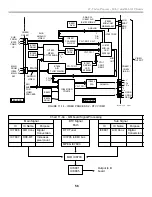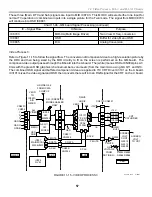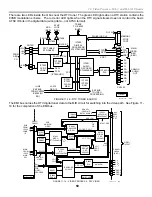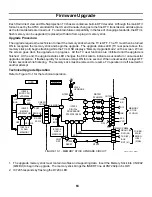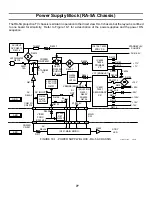69
15. Convergence Adjustment Overview - HA-3 Chassis
Convergence Adjustment Overview – HA-3 Chassis
HA-3 Adjustments are performed after CRT, D board or EEPROM replacement. The details are explained in the
service manual. With so many details, the technician needs to get an overview of the adjustments so he can
determine what he may see if his adjustment affects others. Generally, because the horizontal TV frequency is
fixed at 33.5kHz for all four picture modes, there are less picture size and geometry adjustments than other
HDTVs. Often, copying the main Full Mode data to the other modes is all that is required without touch up.
Service Mode Access (conventional)
In Standby (power OFF), point the remote to the TV and press the following four buttons in sequence:
Display, 5, and Power On.
Service Mode Categories (Groups)
There are so many service mode adjustments possible that they are grouped into “categories”. Within the
category are “items” that you can adjust. Finally changing the “data” for the item will make the adjustment. See
Figure 15-1 below:
WSL = 0
Service Category Data Service
Service Item
Video 5
480i
F/A Flag:
11110111
CBA Flag:
11111111
FIGURE 15-1
Chart 15-1 on the next page summarizes the service mode categories for the HA-3 TV chassis. The RA-5A
chassis has an additional PJE category for convergence. Use the 2 (up) or 5 (down) remote buttons to change
categories in the service mode. This chart permits you to get to the category faster and prevents you from
missing the category. Locate the category you are at on the chart and then determine where you want to go. You
can then take the shortest path (up or down) to get there.
Summary of Contents for KD-34XBR2 - 34" Hdtv Fd Trinitron Wega
Page 77: ...74 RA 5A Chassis Board Layout ...
Page 108: ...APPENDIX ...