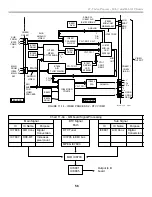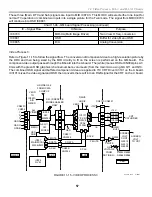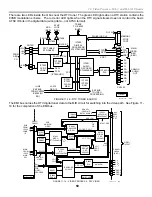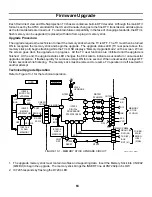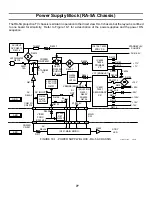63
13. Firmware Upgrade
Firmware Upgrade
Each HA-3 direct view and RA-5A projection TV chassis contains a built-in DTV decoder. Although the main DTV
format is set by the ATSC standard for the US and Canada, changes to the fine DTV transmission will take place
as the format details are ironed out. To maintain future compatibility in the face of changing standards, the DTV’s
flash memory can be upgraded (replaced) with data from a plug-in memory stick.
Upgrade Procedure:
The upgrade requires the technician to insert the memory stick when the TV is OFF. The TV must then be turned
ON to recognize the memory stick and begin the upgrade. The upgrade status LED (TV rear panel above the
memory stick port) begins flashing while the TV’s OSD displays “Memory Upgrade Mode” on the screen. When
the screen goes dark, the upgrade is in progress. All the TV user functions are inhibited until the upgrade is
finished. At the end, the upgrade status LED changes the blink rate to indicate a successful or unsuccessful
upgrade completion. It flashes quickly for success or stays ON for one second. When unsuccessful, it stays OFF
for two seconds while flickering. The memory stick must be removed to resume TV operation or left inserted for
another attempt.
Technical Upgrade Operation
Refer to Figure 13-1 for the technical operation.
IC7209
RESET
IC7201-2
FLASH
MEMORY
IC7205
DIGITAL
PROCESSOR
ST20TP4CX605
IC9210-2
FLASH
MEMORY
IC9205
BRIDGE
uPD82442GN
IC9209
MIPS CPU
uPD3020d
A13
55
1
2
3
4
5
10
9
8
7
6
A1
B11
A11
B2
6
13
XILM RST
XRST
CN9201/
CN7002
EMI
BUS
HB
BUS
EMI BUS
D0-D15
A1-A12
SYS
BUS
CE0
CE1 OE
Q7203
D7204
Q5V
XMST
RST
4
1
3
2
5
8
6
7
Q7202
RB7221
22 OHMS
CN7202
TXD
RXD
D3.3V
QI BD.
QM BD.
GND
BS
D10
INS
SCK
VCC
CN8801/CN004
MEMORY
STICK
PLUG-IN
GRANT (39)
RXD (36)
TXD (35)
BOX
RST (61)
TO B BD.
MAIN
MICRO
IC001
(PINS)
FIGURE 13-1 - MEMORY STICK UPGRADE CIRCUIT
136
166
165
162
140
143
139
142
163
167
26TVP12 1343 8/30/01
153
154
156
UPGRADE
1. The upgrade memory stick must contain two files and supporting data. Insert the Memory Stick into CN7202
(QM Bd) to begin the upgrade. The memory stick brings the INSERT line at CN7202/pin 6 LOW.
2. IC7205 responds by flashing the D7204 LED.
Summary of Contents for KD-34XBR2 - 34" Hdtv Fd Trinitron Wega
Page 77: ...74 RA 5A Chassis Board Layout ...
Page 108: ...APPENDIX ...