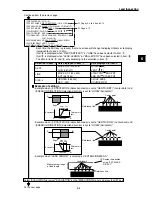8-6
8
Area Measurement by Binary Conversion
To the next page
You can set the output destinations
using the up and down keys.
(NO, Y0 to Y7, C000 to C127)
You can set the output destinations
using the up and down keys.
(NO, Y0 to Y7, C000 to C127)
Æ
When WINDOW has been set to "NUM-OF-MASKS 1"
Æ
When WINDOW has been set to "NUM-OF-MASKS 2"
Continued from page 8-3, 8-4, or 8-5
Select "RETURN" to return to the [MEAS COND] menu, and select "NUM-CALC"
and press the SET key.
[EVALUATION]
1
CHNG REG
[TEST RESULT]
[OUTPUT]
2
CONDITION SET RESET AUTO(+10%)
3
REGISTER00 000000~245760
A00=000200
OK
NO
4
REGISTER01 000000~245760
A01=000201
OK
NO
5
REGISTER02 000000~245760
A02=000202
OK
NO
6
REGISTER03 000000~245760
A03=000203
OK
NO
7
REGISTER04 000000~245760
A04=000204
OK
NO
8
REGISTER05 000000~245760
A05=000205
OK
NO
9
REGISTER06 000000~245760
A06=000206
OK
NO
0
REGISTER07 000000~245760
A07=000207
OK
NO
q
TEST
EXEC(WITH-POSI.ADJ WITHOUT-POSI.ADJ)
OPS-MENU RETURN LOCK
[EVALUATION]
[TEST RESULT]
[OUTPUT]
1
CONDITION SET RESET AUTO(+10%)
2
REGISTER00 000000~245760
A00=000200
OK
NO
3
REGISTER01 000000~245760
A00=000201
OK
NO
4
REGISTER02 000000~245760
A00=000202
OK
NO
5
REGISTER03 000000~245760
A00=000203
OK
NO
6
REGISTER04 000000~245760
A00=000204
OK
NO
7
REGISTER05 000000~245760
A00=000205
OK
NO
8
REGISTER06 000000~245760
A00=000206
OK
NO
9
REGISTER07 000000~245760
A00=000207
OK
NO
0
TEST
EXEC(WITH-POSI.ADJ WITHOUT-POSI.ADJ)
OPS-MENU RETURN LOCK
-
page 3-16
[EVALUATION]
[TEST RESULT]
[OUTPUT]
1
CONDITION SET RESET AUTO(+10%)
2
REGISTER00 000000~245760
A00=000200
OK
NO
3
REGISTER01 000000~245760
A00=000201
OK
NO
4
REGISTER02 000000~245760
A00=000202
OK
NO
5
REGISTER03 000000~245760
A00=000203
OK
NO
6
TEST
EXEC(WITH-POSI.ADJ WITHOUT-POSI.ADJ)
OPS-MENU RETURN LOCK
[EVALUATION]
[TEST RESULT]
[OUTPUT]
1
CONDITION SET RESET AUTO(+10%)
2
REGISTER
000000~245760
A00=000200
OK
NO
3
TEST
EXEC(WITH-POSI.ADJ WITHOUT-POSI.ADJ)
OPS-MENU RETURN LOCK
Æ
When WINDOW has been set to "NUM-OF-MASKS 4"
Æ
When WINDOW has been set to "BINARY-IMG-MASK"
-
page 3-16
-
page 3-16
-
page 3-16
You can set the output destinations
using the up and down keys.
(NO, Y0 to Y7, C000 to C127)
You can set the output destinations
using the up and down keys.
(NO, Y0 to Y7, C000 to C127)
Change the display of items
3
to
0
from REGISTER00 to 07" to
REGISTER08 to 15."