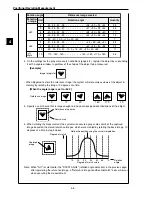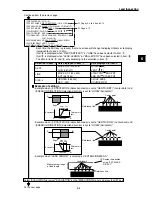Lead Inspection
6-3
6
Continued from the previous page
Select "EVALUATION (or select "EVALUATION" on the [MEAS COND] menu) and press the SET key.
To the next page
Selection in item
2
RECT
LINE
CIRC-L
Data displayed in item
3
MOVE UP.L (224,208)
LO.R (287,271)
MOVE S.PT (224,240)
E.PT (287,240)
CENTER (256,240)
RAD. (032)
Data displayed in item
5
HORIZ (
)
VERT (
)
START-PNT END-PNT
END-PNT
START-PNT
CLOCK-WISE
COUNTER-CW
Edge
width
Flat
width
A
Brightness
Direction
B
Difference in
light
A
Edge
B
Reference line
Reference line
Reference line
Center point
Edge
width
Flat
width
A
Brightness
Direction
B
Difference in
light
A
Edge
B
Center point
Lead length
8
Decide the position
using "EXT. MEAS
DIRECT."
Measurement range
of lead length
-
Pages 3-4 to 3-6 and 3-13
-
Page 3-12
1
REGISTER NO.
2
DTECT SHAPE
3
SEARCH AREA
4
DTECT MODE
5
SEARCH DIRECTION
6
AUTO REGIST
7
THRESHOLD
8
EXTENSION MEAS
9
EXT.MEAS DIRECT
00(0~15)
RECT(ARTIFACT) LINE CIRC-L
MOVE UP.L(224,208) LO.R(287,271)
CENTR(BRT DRK)
HORIZ(
) VERT( )
EXEC
GRYS.050(0~255) EDGE.W2(1~8)
FLAT.W04(1~16)
NO LEAD-LENGTH BALL-WIDTH
VERT Y=+000
OPS-MENU RETURN LOCK EVALUATION
- Each time the ESC key is pressed, the menu screen will change to display all items or to display
individual items, one at a time.
- Item
8
is displayed when "RECT(ARTIFACT)" or "LINE" have been selected in item
2
.
- Item
9
is displayed when "LEAD-LENGTH" or "BALL-WIDTH" have been selected in item
8
.
- The data in items
3
and
5
vary according to the selection in item
2
.
Ë
Ë
Ë
Ë
Ë
Example of settings
- Example when
4
DTECT MODE (detection mode) is set to "CENTR (BRT)" (center dark) and
5
SEARCH DIRECTION (detection direction) is set to "HORIZ (horizontal)."
- Example when
4
DTECT MODE (detection mode) is set to "CENTR (DRK)" (center dark) and
5
SEARCH DIRECTION (detection direction) is set to "HORIZ (horizontal)."
- Example when "LEAD LENGTH" is selected on "EXTENSION MEAS."