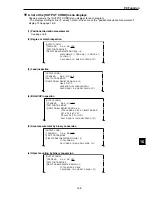16-5
PC Function
16
2
1
[OUTPUT COND]
1
PAGE NO.
0(0~4) NO YES
2
SET POSITION
MOVE
3
INPUT SIGNAL
REGISTER NO.0(0~7)
MATCH M0(0~1) CRD-X0(0~1) CRD-Y0(0~1)
DEV-x0(0~1) DEV-y0(0~1) ANGL-B
CALC N00(0~15) AUX.RLY-C000(0~127)
4
LOGIC SYMBOL
DEL
5
OUTPUT SIGNAL AUX-RLY C000(0~127)
[PAGE0]
INPUT0
LOGIC
0M0
0
1
2
3
4
5
6
7
OUT
C000
[PAGE0]
INPUT0
LOGIC
INPUT1
LOGIC
INPUT2
LOGIC
INPUT3
LOGIC
1
0
2
3
4
5
6
7
OUT
0M0
C000
N01
C001
C001
0X0
N03
N02
N04
1
DEL
4
LOGIC SYMBOL
5
OUTPUT SIGNAL
AUX-RLY C000(0~127)
OPS MENU RETURN LOCK
C010
C001
C011
Circuit a
Circuit b
C010
C001
C011
C001
(3) Ladder circuit creation 2 (setting output signals)
1. Move the cursor to item "
2
SET POSITION" and press the SET key.
- Move the cursor to a row where a ladder circuit output signal will be placed with the up and down
keys, and press the SET key.
An output signal can only be placed on rows where input signals have already been placed.
2. Set the cursor to item "
5
OUTPUT SIGNAL" with the up and down keys, and press the SET key.
- Select an output auxiliary relay number (see page 14-8) with the up and down keys, and press
the SET key.
-
The output symbol and auxiliary relay number will be displayed on the row specified in step 1.
Display example:
(4) Create a ladder circuit for the page numbers registered in step (1), repeating the operations in
steps (2) and (3)
Creation example:
Note: Output relays cannot be used in series on a ladder circuit. Change circuit a to circuit b.
(5) Creating a ladder circuit is complete.
1. Move the cursor to "RETURN" with the up/down and left/right keys, and press the SET key.
-
The screen will return to the [TYPE MEAS COND] menu, and the ladder circuit creation process
will be finished.
Continued from the previous
page