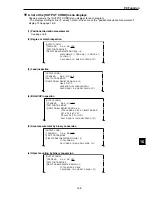Numerical Calculations
15-16
15
F.IMG C1 L
VX.X
(TYPE00)
OK
MEAS XXXXms XXXX-XX-XX XX:XX
MEASUREMENT 1 CHK-DEG-MATCH
CHG-MEA CHG-REG CHG-RST CHG-C1 CHG-C2 CHG-EVAL CUSTOM-MNU
OPS-CND MEA-CND SYS-CND CHG-TYPE NEXT-NG RE-EXAM-NG MANL-MEAS
X0~7
Y0~7
READY
REGISTER N00(0~15)
M0=+09735
OK
X0= 090.0
OK
Y0= 092.0
OK
G0= 018.0
OK
Y00
C000
C000
N00
N01
(6) Degree of match inspection
Press the TRG/BRT key, and the IV-S30 will calculate the X-Y coordinates of the detection points in
images 1 and 2, and then evaluate and output the results.
If the difference in the X and Y coordinates is within the range set on the numeric
calculation menu, Y0 will be turned ON, and a filled box will be displayed. If the
difference is not within the range, Y0 will be turned OFF, and an empty box will be
displayed.
Output conditions
Final output conditions
* Move the cursor to the "CHG-RST" item, and press the up or down key. Then, the numeric calculation results
will be displayed.
- If the result is within the range,
N00 and N01 will be turned ON
(OK), the auxiliary relay C000 will
be turned ON, and output Y00 will
be turned ON.
*
Continued from the previous page