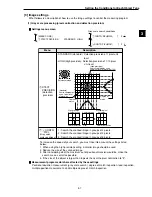Setting the Conditions for Each Object Type
3-1
3
Chapter 3 : Setting Measurement Conditions
3-1 Outline
The measuring conditions for each object type are set on the [TYPE MEAS COND] (conditions for object
type) menu.
Ë
Ë
Ë
Ë
Ë
Settings screen
Ë
Ë
Ë
Ë
Ë
Setting procedure
Set how to use the camera.
2
SELECT CAMERA
-
page 3-3
Enter the object type number (0 to 63)
Setting the measurement program
conditions
1
OBJECT
TYPE NO.
Select the image pre-processing
method
3
IMG PRE-PROCESS
-
page 3-17
4
MEASURE 0 CAM 1
5
MEASURE 0 CAM 2
6
MEASUREMENT 1
7
MEASUREMENT 2
8
MEASUREMENT 3
9
MEASUREMENT 4
Items set on the [TYPE MEAS COND] menu.
Set final numerical calculation
Set final output condition
Setting the input/output conditions
Setting the system conditions
Save the settings in the flash memory
Return to the MAIN OPS MENU
"FINAL-CALC" See Chapter 15
"FINAL-OUTPUT" See Chapter 16
"I/O" See Chapter 17
"SYSTEM"
"SAVE"
"OPS-MENU"
Jump to the next page
On the MAIN OPS MENU, move the cursor to "MEA-CND" item, and press the SET key.
-
Select "
1
OBJECT TYPE NO." on the [TYPE MEAS COND] menu, and select "YES."
Then press the SET key.
When an object type has
data assigned to it, the "X"
under the object type
number will change to an
"O".
[TYPE MEAS COND]
1
OBJECT TYPE NO.
00(0~63) NO YES
2
SELECT CAMERA CAM1&2 CAM1&NG-IMG
3
IMG PRE-PROCESS (TO NEXT SUB-MENU)
4
MEASURE 0 CAM1
NO
(MEAS-COND) NO
5
MEASURE 0 CAM2
NO
(MEAS-COND) NO
6
MEASUREMENT 1
NO
(MEAS-COND)
7
MEASUREMENT 2
NO
(MEAS-COND)
8
MEASUREMENT 3
NO
(MEAS-COND)
9
MEASUREMENT 4
NO
(MEAS-COND)
OPS-MENU SAVE LOCK TITLE FINAL-CALC FINAL-OUTPUT I/O SYSTEM
[OBJECT REG.LIST]
00 01 02 03 04 05 06 07 08 09 10 11 12 13 14 15
16 17 18 19 20 21 22 23 24 25 26 27 28 29 30 31
32 33 34 35 36 37 38 39 40 41 42 43 44 45 46 47
48 49 50 51 52 53 54 55 56 57 58 59 60 61 62 63
When "CAM1&NG-IMG" is
selected on "
2
SELECT
CAMERA," the display on
each line may be different.
-
See page 3-3.
OBJECT TYPE NO
When the IV-S33M is used, 0 to 63
When the IV-S32M is used, 0 to 31
When the IV-S31M is used, 0 to 15