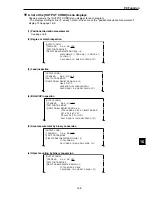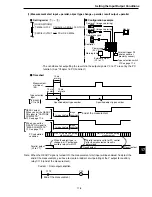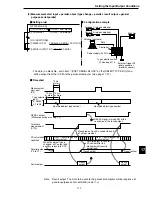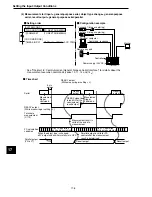16-13
PC Function
16
3. Move the cursor to item "
4
LOGIC SYMBOL" with the up and down keys, and press the SET key.
4. Move the cursor to the logic symbol to be used for the input signal selected in step 3 with left and
right keys, and press the SET key.
-
The logic symbols and the input signals will be displayed as a ladder circuit.
Display example:
Deletes the contact on the cursor.
(Contacts after the deleted contact will not be brought forward.)
Note: This symbol cannot be used on the first row.
Deletes the contact on the cursor.
(Contacts after the deleted contact will be brought forward.)
When a contact exists only on the first row, if the contact is deleted, also the
output relay will also be deleted.
Used to create an OR circuit.
Used to create an OR circuit
Deletion
Logic symbol
Function
a contact on a series circuit (ON, when the evaluation result is OK)
b contact on a series circuit (OFF, when the evaluation result is OK)
C000
0
1
2
3
4
5
6
7
OUT
[PAGE0]
INPUT0
LOGIC
Continued from the previous
page
To the next page