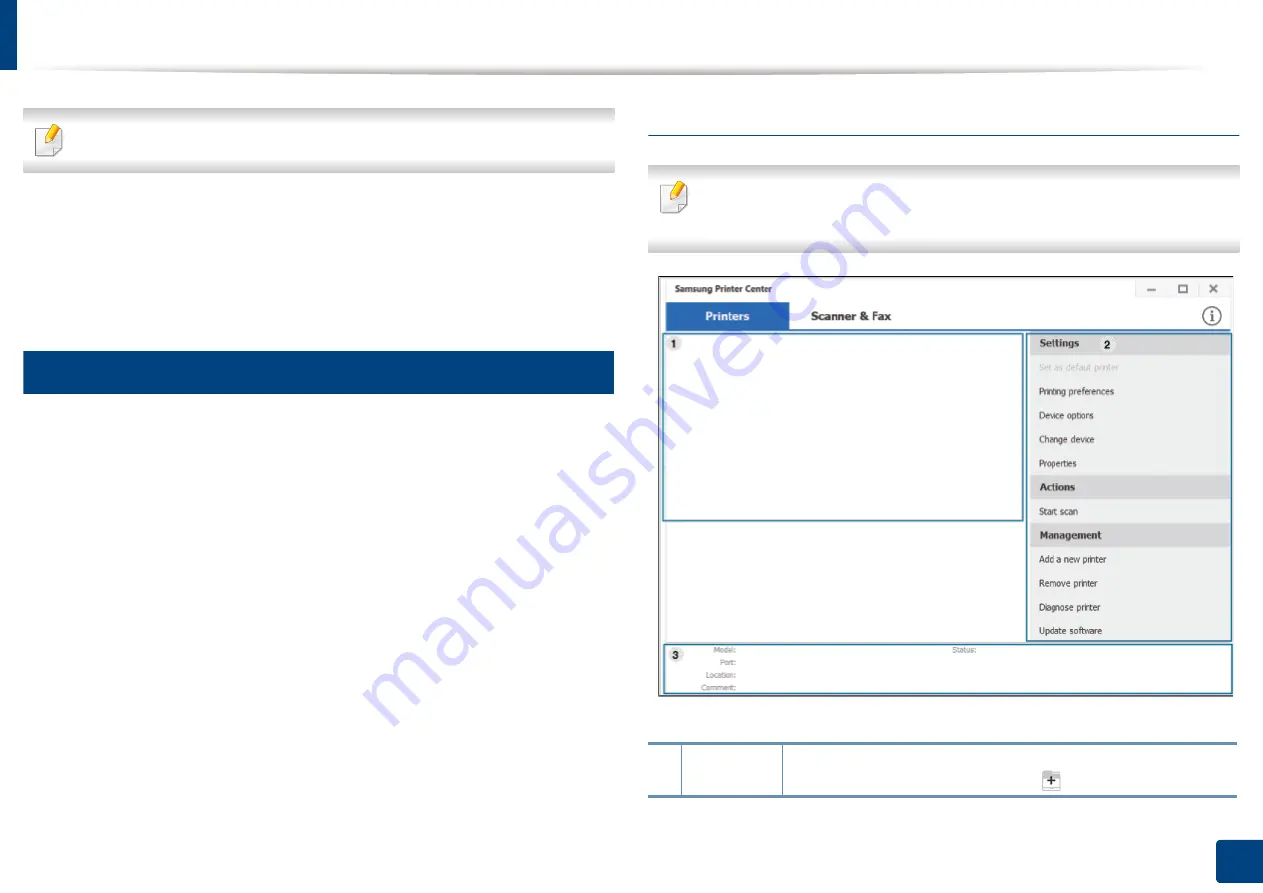
257
13. Useful Tools
Using Samsung Printer Center
Available for Windows users only.
The
Samsung Printer Center
allows you to manage all the printer drivers
installed on your computer from a single integrated application. You can use the
Samsung Printer Center
to add and remove printer drivers, check the status of
printers, update printer software, and configure printer driver settings.
10
Understanding Samsung Printer Center
To open the program:
For Windows,
Select
Start
>
Programs
or
All Programs
>
Samsung Printers
>
Samsung
Printer Center
.
Printers tab
The screenshot may differ depending on operating system, model, or
options.
1
Printer list
Displays the printer drivers installed on your computer. To add
a printer driver to the list, click the
button.
Summary of Contents for ProCpress M408 Series
Page 282: ...Redistributing toner 278 14 Maintenance ...
Page 284: ...Replacing the toner cartridge 280 14 Maintenance 2 1 ...
Page 285: ...Replacing the toner cartridge 281 14 Maintenance ...
Page 289: ...Installing accessories 285 14 Maintenance 1 2 ...
Page 293: ...Cleaning the machine 289 14 Maintenance 1 1 2 2 ...
Page 305: ...Clearing paper jams 301 15 Troubleshooting 3 In the multi purpose tray ...
Page 307: ...Clearing paper jams 303 15 Troubleshooting 2 1 1 2 ...
Page 312: ...Clearing paper jams 308 15 Troubleshooting 6 In the duplex unit area 1 2 1 2 1 2 ...






























