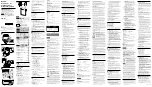Digital Standard PDC
SMIQ
1125.5555.03
2.280
E-9
2.17.1
Sync and Trigger Signals
The data generator generates a data sequence with modulation data, control signals for envelope
control, and synchronization signals.
When TRIGGER MODE AUTO is selected, the PDC signal generation is started automatically.
This start can also be activated by an external trigger signal (TRIGGER MODE ARMED_AUTO) which
allows a synchronous sequence for BER measurements to be carried out on receivers.
A trigger signal can be fed via the TRIGIN input at connector PAR DATA. The active slope of a trigger
signal applied there executes a trigger event.
PDC signal generation at a frame or a super frame limit is started after a trigger event. Data from data
lists are inserted into the selected slots starting from the first bit. PRBS generators start with the set
initialization status.
Signal generation either starts immediately after the active slope of the trigger signal or after a settable
number of symbols (EXT TRIGGER DELAY). Retriggering (RETRIG) can be inhibited for a settable
number of symbols (EXT RETRIGGER INHIBIT).
A trigger event can be executed manually or via the IEC/IEEE bus using EXECUTE TRIGGER.
When a trigger event is executed, a trigger signal is output at the TRIGOUT 3 output of SMIQ.
SMIQ also generates the following sync signals:
•
a frame clock at TRIGOUT 1 output,
•
a frame or multiframe clock at TRIGOUT 2 output with settable position in the frame,
•
the symbol clock and the bit clock.
A clock synthesizer on the modulation coder generates the symbol clock and the bit clock in SMIQ. All
the clock signals are synchronized to the 10-MHz reference of SMIQ. The symbol clock is available at
connector SYMBOL CLOCK and the bit clock at connector BIT CLOCK. If required, the clock
synthesizer in SMIQ can be synchronized to an external symbol or bit clock.
The clock signal is selected in the menu via CLOCK-CLOCK SOURCE EXT.
To allow for a trouble-free synchronization of the clock synthesizer first apply the external clock and set
the correct symbol rate at SMIQ. Then switch CLOCK SOURCE from INT to EXT.
Note
:
The set symbol rate should not differ by more than 1% from the symbol rate of the external
signal.