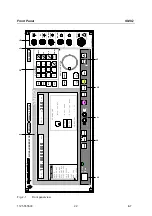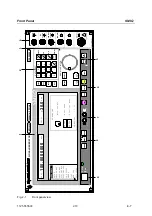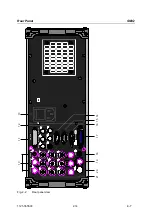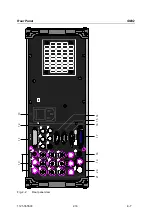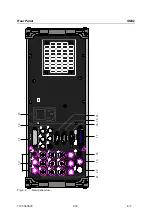SMIQ
Front Panel
1125.5555.03
2.3
E-7
2.1.2
Controls and Inputs/Outputs of the Front Panel
(cf. Fig. 2-1, front panel view)
2
DATA INPUT
Parameter field
FR EQ
LEVEL
SAVE
RCL
Parameters RF frequency and RF level can be entered
directly by means of the parameter keys, alternatively
to menu operation. The input value (indicated in the
header field) considers the offset, see Sections 2.4 and
2.5. Further, complete instrument settings can be
stored and called.
FREQ
Opens the setting of the RF frequency via
value input or variation by means of a rotary
knob. The current menu is maintained.
Return to the menu by means of the
[
RETURN
]
key. (Setting of the RF frequency
also in the FREQUENCY menu).
LEVEL
Opens the setting of the RF level via value
input or variation by means of a rotary knob.
The current menu is maintained. Return to
the menu by means of the
[
RETURN
]
key.
(Setting of the RF level also in the LEVEL
menu).
SAVE
Opens the storing of the current instrument
setting. Memory selection is effected by
entering a number (1 to 50) and is finished by
means of the
[
ENTER
]
key.
RCL
Opens the calling of an instrument setting
stored. Memory selection is effected by
entering a number (1 to 50) and is finished by
means of the
[
ENTER
]
key.
see as well
Chapter 2
Section
"Use of [FREQ] and
[LEVEL] Keys"
Section
"RF Frequency"
Section
"RF Level"
Section
"Storing and Calling of
Instrument Settings"
Numeric input field
8
9
7
5
6
4
2
3
1
.
-
0
ç
Numeric values, decimal point and minus sign can be
entered by means of the digital keys.,
0...9
Enters the digit.
Enters the decimal point
-/
←
Enters the minus sign.
Deletes the last input (digit, sign or decimal
point) - key [BACKSPACE].
see as well
Chapter 2
Section
"Basic Operating
Steps"