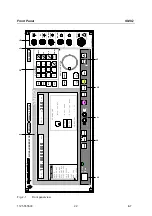SMIQ
Fitting the Options
1125.5555.03
E-7
1.7
1.3.5
Option SMIQB11 - Data Generator
The Data Generator is fitted at the slot with label "DGEN".
½
Plug the module into the slot.
½
Lock it and fasten all screws.
½
Plug W341 onto X341.
½
Open the air inlets at the housing frame by breaking out the safety
glass plate which belongs to the option.
1.3.6
Option SMIQB12 - Memory Extension to Data Generator
The Data Generator can be upgraded with up to two memory extension units (SMIQB12). The first Memory
Extension is fitted at the slot with label "X350", the second Memory Extension at slot with label "X351".
½
Remove option Data Generator from SMIQ.
½
Withdraw the screws of the labelled screening cover and remove
the cover.
½
The first memory extension unit has to be pluged on connector
X350 near the battery.
½
The second memory extension unit has to be pluged on connector
X351.
½
Refit the screening cover of the Data Generator module.
½
Plug the Data Generator back into the appropriate place, lock it and
fasten all screws.