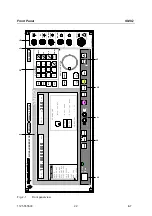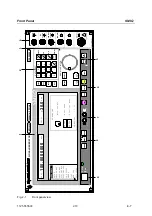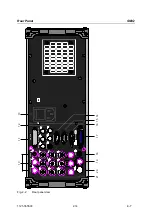Mounting into a 19" Rack
SMIQ
1125.5555.03
E-7
1.16
Enabling option:
½
Switch on SMIQ.
½
Call up menu UTILITIES. (Select it by means of the rollkey, confirm with
[SELECT] key).
½
Call up menu INSTALL ==> [SELECT]
½
Call up menu OPTION TO INSTALL ==> [SELECT]
½
Select the option you want to install ==> [SELECT]
½
Read the 5 or 6-digit keyword on the option label and enter it into the corres-
ponding field in the INSTALLATION KEY line. Then press the [ENTER] key.
½
A message will then be issued to the effect that the keyword has been
checked and that the option is being installed.
½
For the option to be available the unit has to be switched off and then on
again.
After installation, the new option is listed in the module list of the UTILITIES-DIAG-CONFIG menu. In
case of any problems contact your Rohde&Schwarz service center.
1.3.13
Option SMIQB19 - Rear Panel Connections for RF and LF
The SMIQ can be retrofitted to include rear panel connections for RF and LF for mounting it into a 19"
rack using option SMIQB19. The mounting instructions are attached to the option.
1.4
Mounting into a 19" Rack
Caution:
Ensure free air inlet at the perforation of the side walls and air outlet at the rear of the
instrument in rack mounting.
The SMIQ can be mounted into a 19" rack by means of rack adapter ZZA-94 (stock no. 396.4905.00).
The mounting instructions are attached to the adapter.