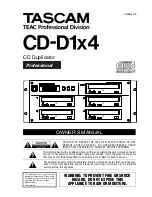RISO Inc. Technical Communications
us.riso.com
CHAPTER 8: PRINT DRUM SECTION
[ 8 - 15 ]
6. Removing the Ink Pump Assembly
(1) Make a confidential master on the print drum and pull out the drum from the machine.
(2) Remove the following components.
- Screen assembly
- Master clamp base assembly
- Drum body
(3) Disconnect the inking motor FG sensor connector and the inking motor connector. Then remove screws
(M4x8: 2pcs) and detach the ink pump assembly.
Inking motor connector
Inking pump
Inking motor FG sensor connector
0835
Summary of Contents for RZ2xx Series
Page 16: ...RISO Inc Technical Communications us riso com CHAPTER 1 MAINTENANCE 1 14 MEMO ...
Page 36: ...RISO Inc Technical Communications us riso com 2 20 CHAPTER 2 MACHINE SUMMARY ...
Page 38: ...RISO Inc Technical Communications us riso com 2 22 CHAPTER 2 MACHINE SUMMARY MEMO ...
Page 52: ...RISO Inc Technical Communications us riso com CHAPTER 3 MAIN DRIVE 3 14 MEMO ...
Page 78: ...RISO Inc Technical Communications us riso com CHAPTER 4 FIRST PAPER FEED SECTION 4 26 MEMO ...
Page 98: ...RISO Inc Technical Communications us riso com CHAPTER 5 SECOND PAPER FEED SECTION 5 20 MEMO ...
Page 190: ...RISO Inc Technical Communications us riso com CHAPTER 10 MASTER REMOVAL SECTION 10 22 MEMO ...
Page 272: ...RISO Inc Technical Communications us riso com CHAPTER 14 MASTER MAKING SECTION 14 40 MEMO ...
Page 278: ...RISO Inc Technical Communications us riso com 15 6 CHAPTER 15 OTHER PRECAUTIONS MEMO ...
Page 312: ...RISO Inc Technical Communications us riso com CHAPTER 16 PANEL MESSAGE 16 34 MEMO ...
Page 360: ...RISO Inc Technical Communications us riso com CHAPTER 19 WIRING DIAGRAM RZ2 SERIES 19 14 MEMO ...
Page 374: ...RISO Inc Technical Communications us riso com ...