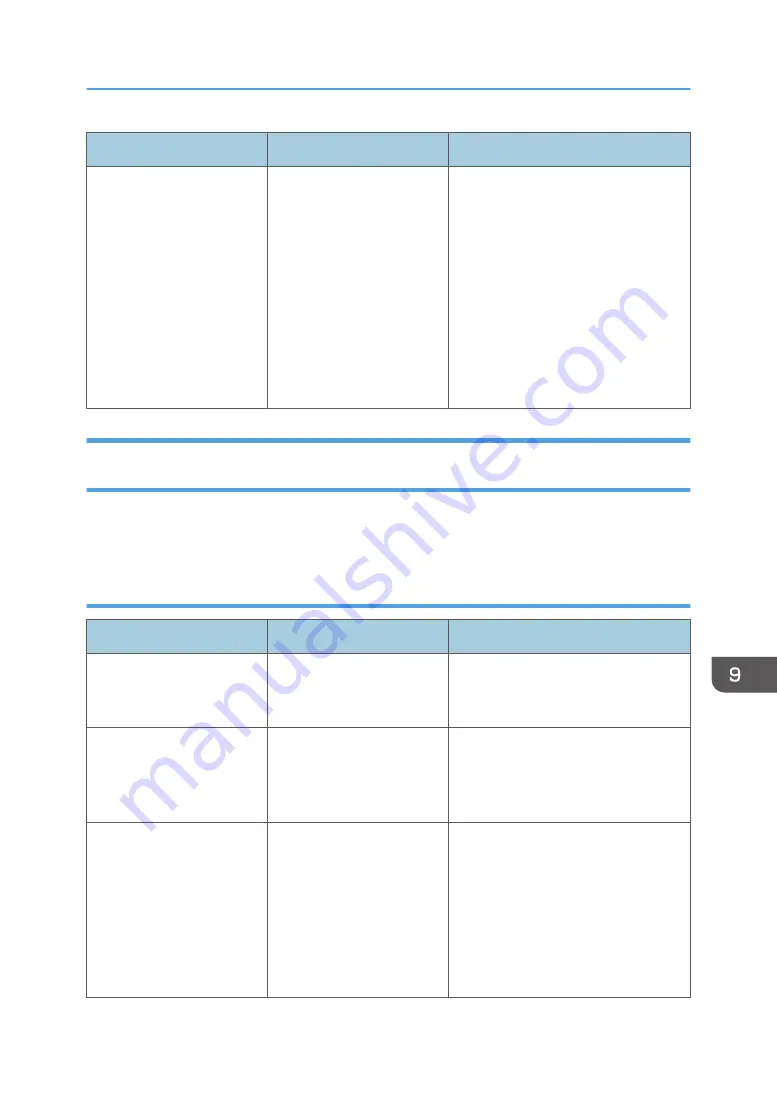
Message
Cause
Solution
"Unable to access the
specified memory storage
device."
• An error occurred
when the machine
accessed the memory
storage device or a file
stored on the memory
storage device.
• An error occurred
when the user used the
Direct printing function
to print from a memory
storage device.
Save the file to a different memory
storage device, and then print again.
Messages Printed on the Error Logs or Reports When You Use the Printer
Function
This section describes likely causes of and possible solutions for the error messages that are printed on
the error logs or reports.
When print jobs are canceled
Message
Cause
Solution
"91: Error"
Printing was canceled by the
auto job cancel function due
to a command error.
Check that the data is valid.
"A function which cannot be
used with Fold mode was
set. The job has been
cancelled."
A print job was canceled
because a function(s) not
available with Fold was
selected.
Cancel the function(s) not available
with Fold. For details about the
functions not available with Fold, see
"Fold", Print.
"A job via the network that
was not printed exists
because an error occurred.
It was stored as a job not
printed."
Jobs with errors were stored
because an error occurred
with a print job via the
network while the error job
storing function was
enabled.
Contact your administrator to check
whether the machine is connected
correctly to the network. For details
about how to check and print jobs
stored when print configuration errors
occur, see "Printing of Documents
Stored When Print Configuration Errors
Occur", Print.
Messages Displayed When You Use the Printer Function
247
Summary of Contents for Pro C5200s
Page 2: ......
Page 12: ...10 ...
Page 94: ...2 Getting Started 92 ...
Page 157: ...3 Press OK Specifying Scan Settings 155 ...
Page 158: ...5 Scan 156 ...
Page 162: ...6 Document Server 160 ...
Page 286: ...9 Troubleshooting 284 ...
Page 296: ...MEMO 294 ...
Page 297: ...MEMO 295 ...
Page 298: ...MEMO 296 EN GB EN US D260 7012 ...
Page 299: ... 2016 ...
Page 300: ...D260 7012 US EN GB EN ...
















































