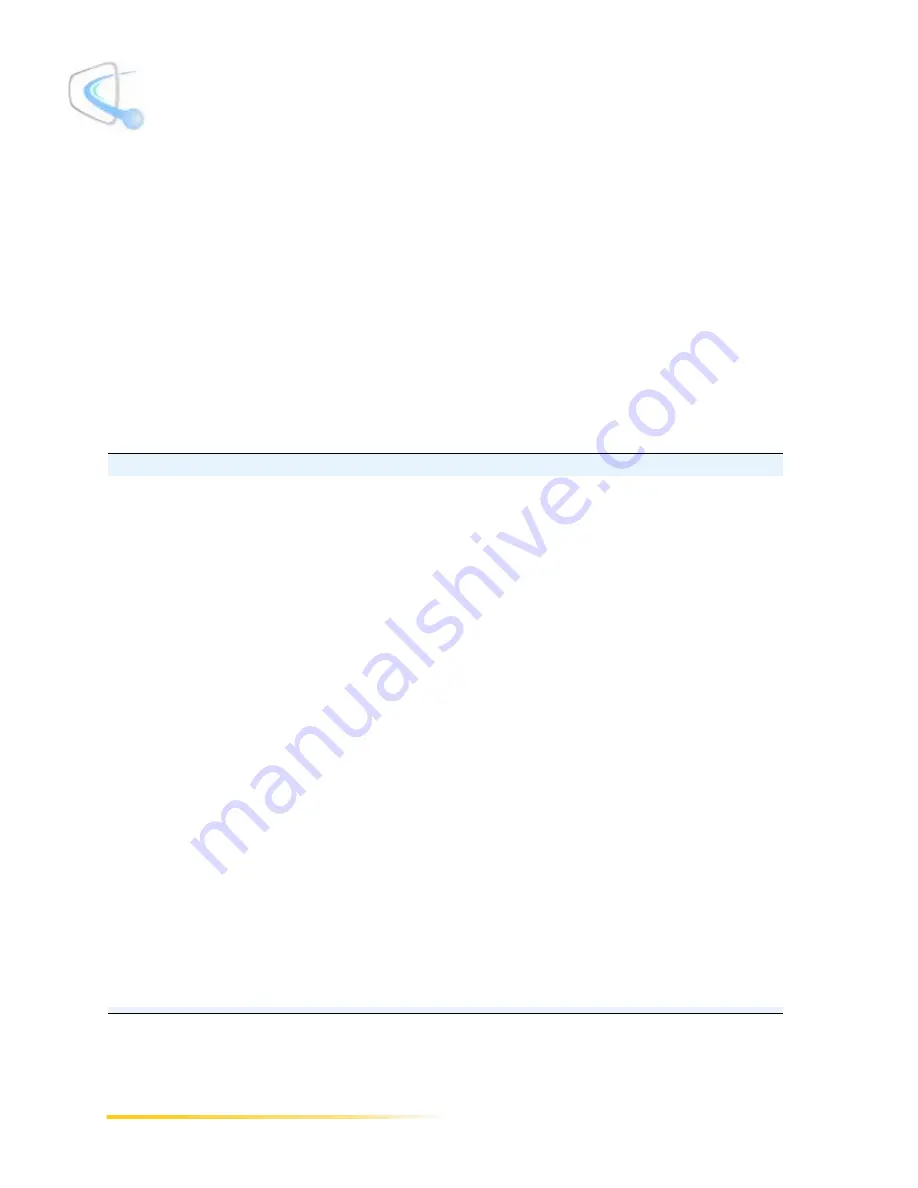
44
Passport DCT Customer Service Guide
........................................................................................
Using the Program Guide
Modifying or Clearing Non-PPV Timers
You can use the program guide to suspend, resume, or clear a timer. Additionally, you have the
option of setting the other type of timer (if you have set a VCR timer, you can change it to an event
timer or change an event timer to a VCR timer), or modifying the type of instance that you have set
(resetting timers). The following table lists all options. Only some of these display depending on the
type of timer and whether or not it is set for recurring instances. Procedures providing details on each
action follow the table.
Note: You can also modify and clear timers using the Settings Menu. You cannot add or change the timer type,
but all other changes can be made. For information on the Settings Menu procedure, refer to Reviewing,
Modifying, and Canceling Timers on page 74.
This Option...
Does the Following
Refer to...
Suspend Event
Timer
Displays when you have set any event timer. A suspended
timer does not activate at the designated time, but the
timer remains on the list and can be resumed with minimal
effort.
page 45
Clear Event
Timer
Displays when you have set any event timer. Select this
option to cancel all occurrences of this timer.
page 49
Reset Event
Timer
Displays when you have set any event timer. Select this
option to change the occurrence parameters of your timer
(This Instance, Daily, Weekly, M-F, Sa-Su).
page 46
Set VCR Timer
Instead
Displays when you have set any event timer. Select this
option to replace an event timer with a VCR timer. When
you select this option, you must also select the instance(s)
when this timer will activate (using the right arrow
button).
page 46
Set Event
Timer Instead
Displays when you have set any VCR timer. Select this
option to replace a VCR timer with your event timer.
page 46
Resume Event
Timer
Displays when you have suspended any event timer. Select
this option to reactivate all instances of your timer.
page 46
Summary of Contents for passport DCT
Page 1: ......
Page 8: ...vi Passport DCT Customer Service Guide ...
Page 9: ...Passport DCT Customer Service Guide 1 ...
Page 16: ...8 Passport DCT Customer Service Guide Introducing Passport DCT ...
Page 17: ...Passport DCT Customer Service Guide 9 ...
Page 31: ...Passport DCT Customer Service Guide 23 ...
Page 97: ...Setting Settop Audio ...
Page 104: ...96 Passport DCT Customer Service Guide Selecting Passport DCT Settings ...
Page 130: ...122 Passport DCT Customer Service Guide Using Parental Control ...
Page 144: ...136 Passport DCT Customer Service Guide Purchasing PPV Programs ...
















































