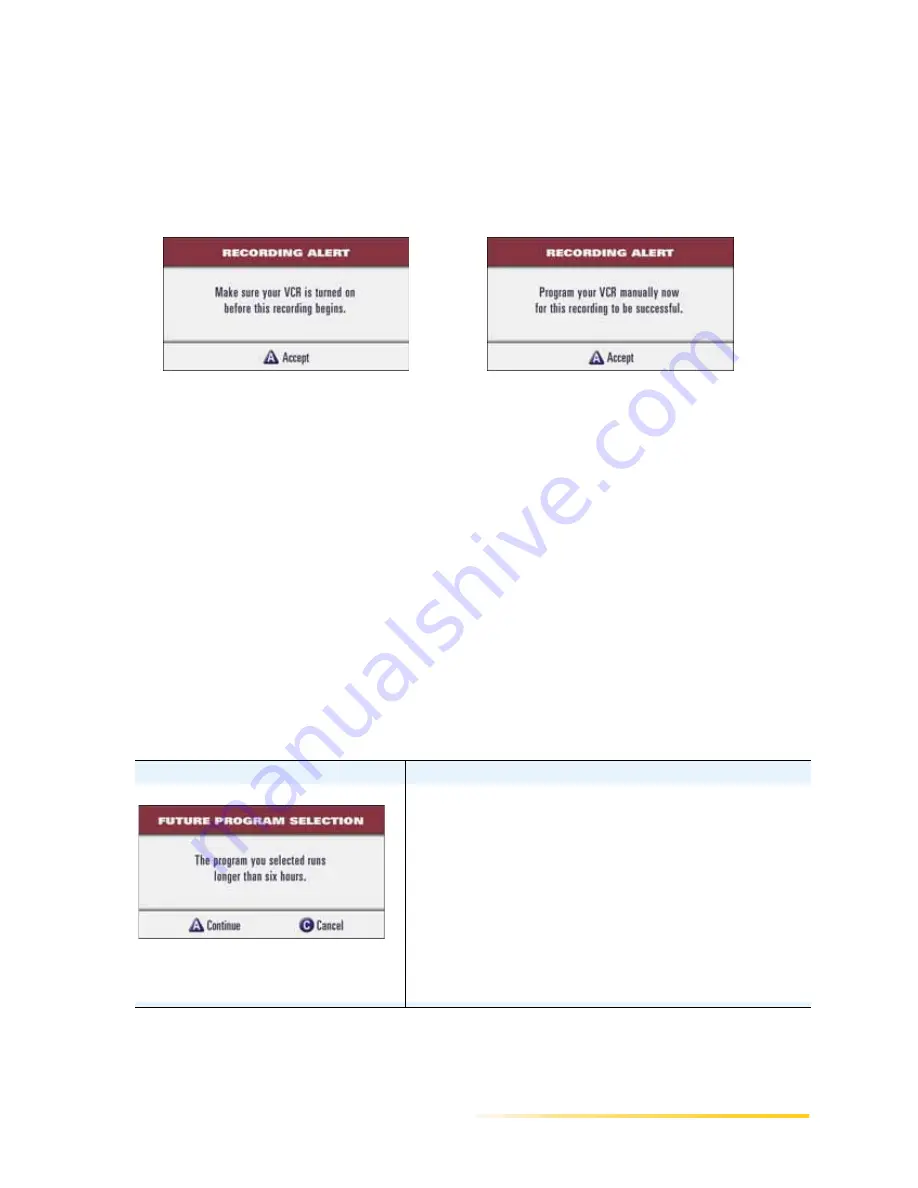
Resolving Timer Overlaps and Issues
Passport DCT Customer Service Guide
37
...........................................................................................................................
......
• If you set a VCR timer, you see one of the following messages. For additional information on
VCR setup, refer to Setting Up Your VCR Controls on page 137. Press the A button to
continue.
• If the program you have selected runs longer than six hours, you will see an alert informing
you of this situation.
• None of the above occurs, go to the next step.
6
The program guide shows the program in yellow with a timer symbol inside the grid with the
program name. Press the EXIT button to exit the program guide and return to the currently
selected channel.
Resolving Timer Overlaps and Issues
There are several types of overlaps: length-of-program, timer and parental control overlaps. Parental
control overlaps, resolved by inputting your PIN, are not covered in this section. The following table
provides information on timer and overlap issues and their resolution. The procedure, which follows
the table, provides an example for resolving a common timer overlap.
Overlap Message Display
Description/Action
.
This message is seen once, during the VCR timer setup,
when the selected program runs longer than a standard
VHS tape (more than six hours).
• Press the A button to continue with timer setup.
Or
• Press the C button to exit timer setup.
Summary of Contents for passport DCT
Page 1: ......
Page 8: ...vi Passport DCT Customer Service Guide ...
Page 9: ...Passport DCT Customer Service Guide 1 ...
Page 16: ...8 Passport DCT Customer Service Guide Introducing Passport DCT ...
Page 17: ...Passport DCT Customer Service Guide 9 ...
Page 31: ...Passport DCT Customer Service Guide 23 ...
Page 97: ...Setting Settop Audio ...
Page 104: ...96 Passport DCT Customer Service Guide Selecting Passport DCT Settings ...
Page 130: ...122 Passport DCT Customer Service Guide Using Parental Control ...
Page 144: ...136 Passport DCT Customer Service Guide Purchasing PPV Programs ...
















































