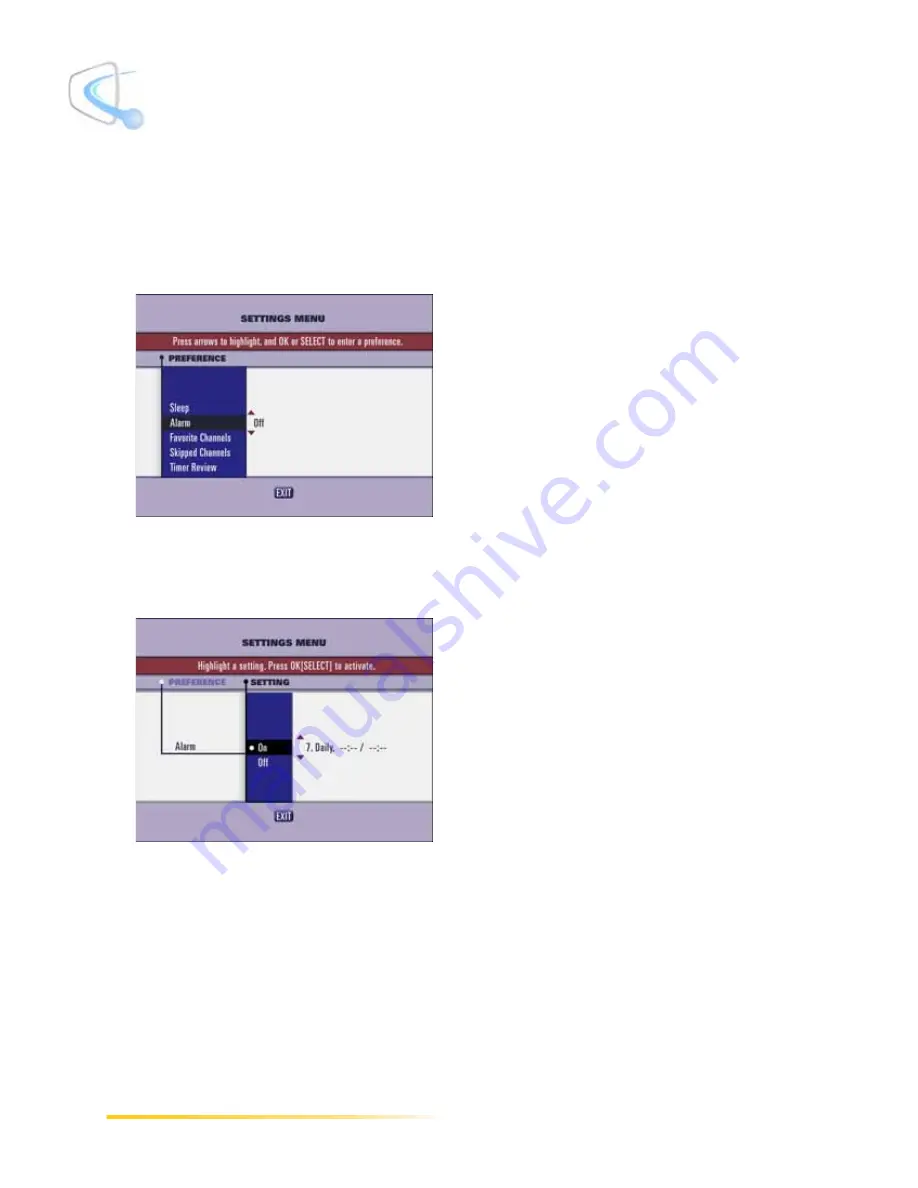
64
Passport DCT Customer Service Guide
........................................................................................
Selecting Passport DCT Settings
To set the alarm
1
Press the SETTINGS button. The Settings menu displays.
2
Press the up or down arrow button to highlight the Alarm preference. The current setting
displays.
3
Press the right arrow button to move to the Settings column. A bullet in front of a setting
indicates it is currently selected.
4
Press the up or down arrow button to highlight On.
5
Press the SELECT button to accept the setting.
Summary of Contents for passport DCT
Page 1: ......
Page 8: ...vi Passport DCT Customer Service Guide ...
Page 9: ...Passport DCT Customer Service Guide 1 ...
Page 16: ...8 Passport DCT Customer Service Guide Introducing Passport DCT ...
Page 17: ...Passport DCT Customer Service Guide 9 ...
Page 31: ...Passport DCT Customer Service Guide 23 ...
Page 97: ...Setting Settop Audio ...
Page 104: ...96 Passport DCT Customer Service Guide Selecting Passport DCT Settings ...
Page 130: ...122 Passport DCT Customer Service Guide Using Parental Control ...
Page 144: ...136 Passport DCT Customer Service Guide Purchasing PPV Programs ...
















































