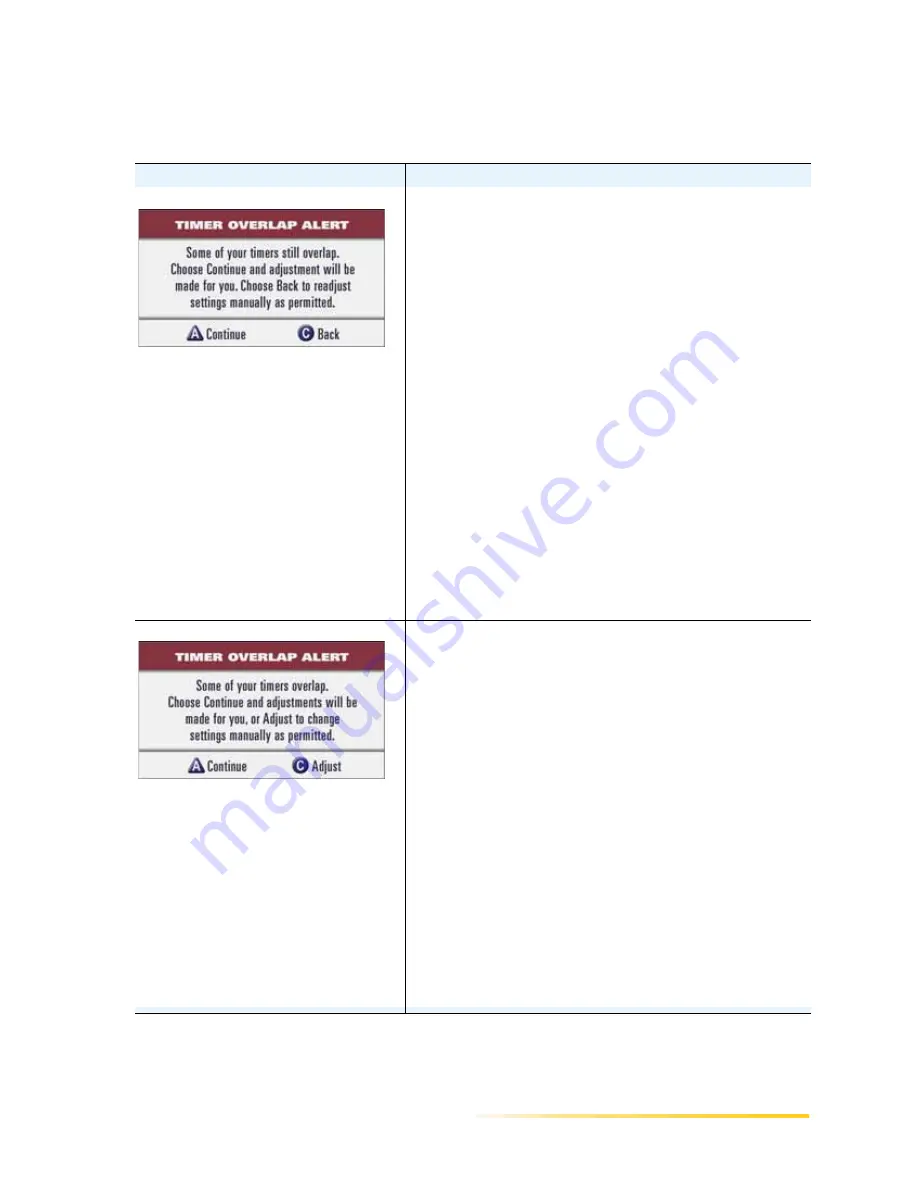
Resolving Timer Overlaps and Issues
Passport DCT Customer Service Guide
39
...........................................................................................................................
......
You may see this message display after the timer
overlap options (above) as an additional notification
that your new timer selection still overlaps an existing
timer(s).
• Press the A button to continue and keep remaining
overlapping timers, if possible. (Timers are
automatically prioritized for you and if necessary,
may be suspended.)
Or
• Press the C button to return to the previous display
(Timer Overlap Options) and to make further
adjustments manually.
Note: Pressing the EXIT button aborts the new timer setup
and all the changes.
You may see this message display when modifying a
timer in the Timer Review, if that timer overlaps one or
more of your other existing timers.
• Press the A button to continue and keep all
overlapping timers, if possible. (Timers are
automatically prioritized for you and if necessary
may be suspended).
Or
• Press the C button to view the timer overlap options
and make manual adjustments.
Note: Pressing the EXIT button aborts the new timer setup
and all changes.
Overlap Message Display
Description/Action
Summary of Contents for passport DCT
Page 1: ......
Page 8: ...vi Passport DCT Customer Service Guide ...
Page 9: ...Passport DCT Customer Service Guide 1 ...
Page 16: ...8 Passport DCT Customer Service Guide Introducing Passport DCT ...
Page 17: ...Passport DCT Customer Service Guide 9 ...
Page 31: ...Passport DCT Customer Service Guide 23 ...
Page 97: ...Setting Settop Audio ...
Page 104: ...96 Passport DCT Customer Service Guide Selecting Passport DCT Settings ...
Page 130: ...122 Passport DCT Customer Service Guide Using Parental Control ...
Page 144: ...136 Passport DCT Customer Service Guide Purchasing PPV Programs ...






























