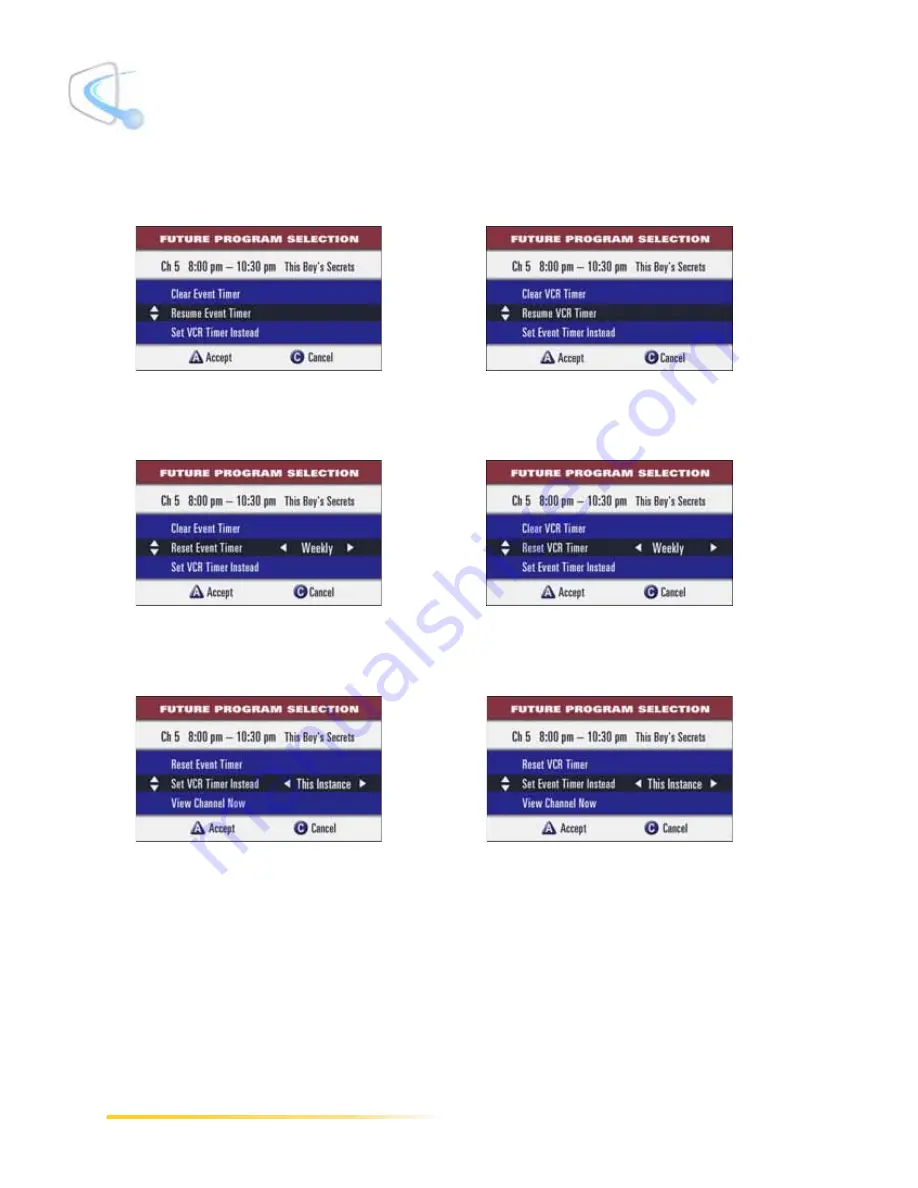
48
Passport DCT Customer Service Guide
........................................................................................
Using the Program Guide
4
Using the up and down arrows buttons, highlight the type of action you desire.
• Resume <type> timer. Go to step 6.
• Reset <type> Timer option (where type is either an event timer or VCR timer). Go to the
next step.
•
Set <type> Timer Instead: You can elect to change the type of timer you have set (from
Event to VCR or vice versa). Go to the next step.
5
If you selected either Reset or Set <type> timer instead, you must select the type of instance.
Using the right arrow button, scroll through the options until the one you desire displays.
• This instance: Only this particular instance has a timer set.
• Daily: Each day (Monday - Sunday) at the time designated, the timer displays/records.
• Weekly: Each week on the same day and time, the timer displays/records.
• M-F: On Monday through Friday, the timer displays/records.
• Sa-Su: On Saturday and Sunday, the timer displays/records.
Summary of Contents for passport DCT
Page 1: ......
Page 8: ...vi Passport DCT Customer Service Guide ...
Page 9: ...Passport DCT Customer Service Guide 1 ...
Page 16: ...8 Passport DCT Customer Service Guide Introducing Passport DCT ...
Page 17: ...Passport DCT Customer Service Guide 9 ...
Page 31: ...Passport DCT Customer Service Guide 23 ...
Page 97: ...Setting Settop Audio ...
Page 104: ...96 Passport DCT Customer Service Guide Selecting Passport DCT Settings ...
Page 130: ...122 Passport DCT Customer Service Guide Using Parental Control ...
Page 144: ...136 Passport DCT Customer Service Guide Purchasing PPV Programs ...






























